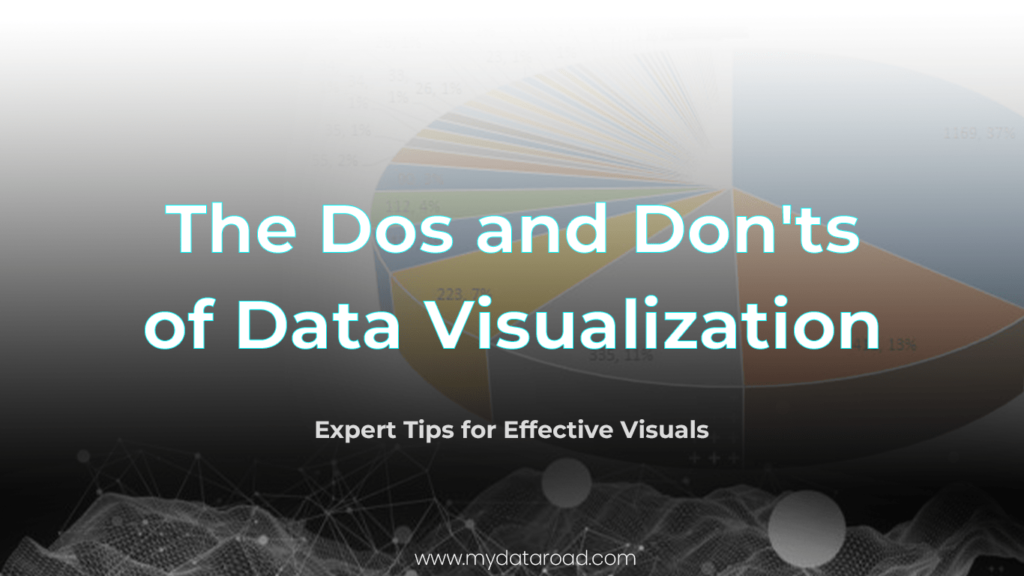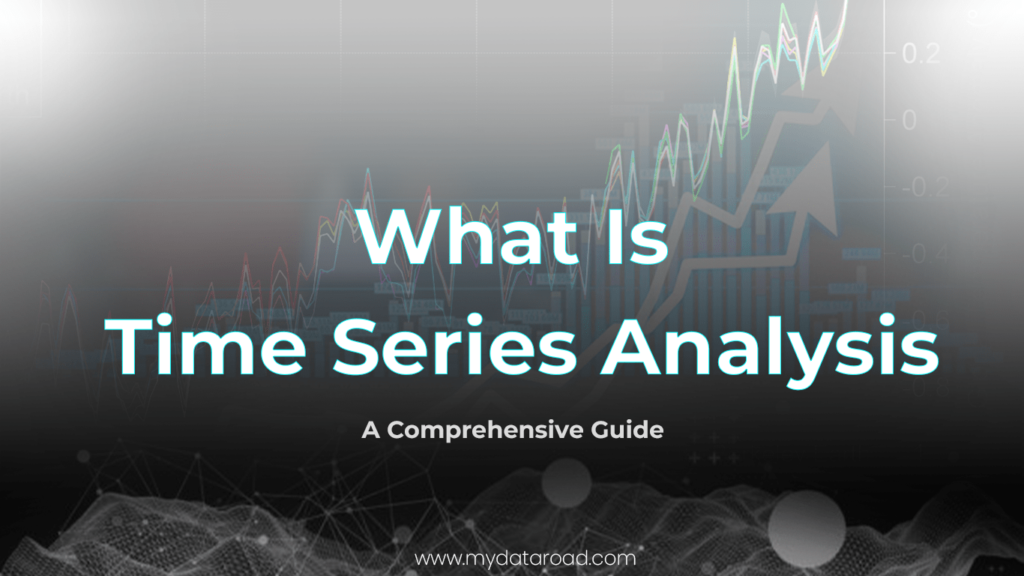The Dos and Don’ts of Data Visualization: Expert Tips for Effective Visuals
Data visualization plays a crucial role in making complex information accessible and comprehensible. It presents data in a visual context, easing the ability to identify trends, patterns, and correlations. The art of data visualization, however, requires a fine balance of aesthetic appeal and clarity to convey the intended message efficiently. Adhering to essential dos and don’ts is critical to achieving an effective and meaningful visual representation of data.
Understanding the audience and the objective behind the visualization is a fundamental aspect of the process. Knowing the intended purpose of the visualization aids in the selection of the most appropriate chart type, such as bar charts, line charts, or scatterplots. Additionally, ensuring data accuracy and avoiding misrepresentations is paramount to maintaining trustworthiness and credibility among users.
The choice of colors, labels, and overall design also impacts the success of data visualizations. Being mindful of these elements, while focusing on simplicity and clarity, can significantly enhance the ability of the visuals to communicate the desired information. By recognizing and following the dos and don’ts of data visualization, it becomes possible to create engaging, informative, and impactful representations of complex data sets.
Fundamentals of Data Visualization
Data visualization is a powerful tool that enables us to understand complex data and communicate information clearly and efficiently. But to use this tool effectively, we must first understand its fundamental principles.
What is Data Visualization?
At its core, data visualization is the practice of translating information into a visual context, such as a chart or a graph, to make data easier to understand. This technique enables us to see patterns, trends, and insights in data that might go unnoticed in text-based data.
Why is Data Visualization Important?
Data visualization plays a critical role in every area where data is used. It helps to:
- Understand the data: Visualizing data can reveal patterns, trends, outliers, and unexpected results that might be difficult to see in raw, numerical data.
- Communicate information clearly and effectively: Visualization allows you to present complex data in a straightforward way. A good visualization can tell a story, making the data more memorable for the viewer.
- Support decision making: Data visualization can help decision-makers see analytics presented visually, so they can grasp difficult concepts and identify new patterns for strategic planning.
Key Principles of Data Visualization
Here are a few key principles to keep in mind when creating data visualizations:
- Understand your data and your goal: Before you start, make sure you understand the data you’re working with and what you’re trying to achieve with your visualization. Are you trying to show a trend over time? A comparison between groups? A distribution of data?
- Choose the right type of visualization: Different types of visualizations are suitable for different types of data and different goals. For example, line graphs are great for showing trends over time, while bar graphs are good for comparing quantities across categories.
- Keep it simple: The best visualizations are often the simplest. Avoid unnecessary complexity and make sure your visualization is easy to understand.
- Use color and size wisely: Color and size can be powerful tools for highlighting key points and guiding your viewer’s eye. But use them sparingly—too many colors or overly large elements can be confusing.
- Label your visualization clearly: Make sure all axes, data points, and other elements of your visualization are clearly labeled. Your viewer should be able to understand what they’re looking at without having to guess or interpret too much.
Example: If you’re visualizing a dataset showing the average temperatures in different cities throughout the year, you might choose a line graph with time on the x-axis and temperature on the y-axis. Each city could be represented by a different colored line, with a clear legend indicating which line corresponds to which city. The title of the graph could be “Average Monthly Temperatures in Various Cities.”
Best Practices for Effective Data Visualization
Selecting Colors Wisely
Choosing the right colors is essential in data visualization, as it can greatly impact the viewer’s understanding and perception of the information presented. A good practice is to use a limited palette of up to six colors, which helps maintain clarity and avoids confusion. Additionally, make use of contrasting colors to emphasize differences, and consider colorblind-friendly palettes to ensure accessibility for all viewers.
Maintaining Clarity and Simplicity
Keep the visualizations simple to convey the main data points effectively. It is important to avoid clutter or unnecessary elements, as they can distract the viewer from the intended message. Focus on presenting clean and clear charts, graphs, and labels, enabling viewers to easily understand the information. The “squint test” can be a useful resource to evaluate simplicity—when squinting at the visualization, the key elements should still be discernible.
Using Proper Axis Scaling and Labeling
The axes are a crucial component of data visualization, particularly for charts and graphs. It is important to ensure the x-axis and y-axis are labeled accurately and clearly, and that the full axis is used with consistent intervals for proper scaling. This approach allows viewers to easily identify relationships and trends within the data sets.
Considering Size and Proportion
Visual elements’ size and proportion should be chosen wisely to present a balanced and coherent view. This involves conducting due diligence to ensure that the plotted data points maintain their relative importance and significance in relation to each other. This practice will enable viewers to accurately interpret the data and its implications.
Applying Appropriate Chart Types
Selecting suitable chart types is crucial for effectively conveying the data and its structure. The most common chart types include column charts, scatter plots, and bar charts, among others. It is essential to evaluate the nature of the data and its relationships, categories, or percentages to determine the most suitable chart type for presenting the information. This way, the visualization effectively communicates the insights and findings within the data sets.
The Dos of Data Visualization
Data visualization is an art as much as it is a science. It’s the bridge that connects complex datasets to human understanding, turning raw numbers into comprehensible visuals. Done correctly, it can reveal patterns, trends, and insights that might otherwise remain hidden, and can be a powerful tool for communication and decision-making. So, as we embark on our journey of data visualization, let’s start with some essential practices to adopt—the ‘dos’ of data visualization.
Our first stop on this journey is understanding the importance of choosing the right type of visualization. This is crucial as the type of graph or chart you select serves as the lens through which your data will be viewed. A mischosen chart can lead to misinterpretation or confusion, while the right chart can illuminate your data, making your message clear and impactful. In the following sections, we’ll delve into the various types of data and their appropriate visualizations, equipping you with the knowledge to select the most suitable representation for your data.
Remember, the goal of data visualization is not just to display data but to make that data understandable, memorable, and useful. As we explore the ‘dos’ of data visualization, we’ll keep these objectives in mind, ensuring that your visuals serve as effective tools in your data analysis toolkit.
Let’s dive in!
1. Choosing the Right Type of Visualization
One of the most critical decisions in the process of data visualization is choosing the right type of graph or chart to display your data. The appropriate visualization can mean the difference between a clear, insightful representation and a confusing or misleading one. Therefore, the importance of this step cannot be overstated.
Different types of data and analysis require different visualizations. Your choice of visualization should depend on the nature of your data (numerical, categorical, time-series, etc.) and the kind of relationship or pattern you want to highlight (trends, distributions, correlations, etc.).
Let’s look at some common data types and the appropriate visualizations for each:
- Quantitative Continuous Data: This type of data represents measurements that can take any value within a range, like height, weight, or temperature. A histogram or a box plot is often a good choice for showing the distribution of such data. A scatter plot or line graph can be used when you want to show a trend or relationship between two continuous variables.
Example: If you’re analyzing temperature data over a year, a line graph would be a good choice to show trends over time. - Quantitative Discrete Data: This type of data represents countable measurements, like the number of employees in a company or the number of cars sold each month. Bar graphs or pie charts can be used to represent discrete data, particularly when comparing different categories.
Example: If you’re comparing the sales of different products in your company, a bar graph would be an appropriate choice. - Categorical Data: This type of data represents categories or groups, like different breeds of dogs or various genres of books. A bar graph or pie chart is usually a good choice for this kind of data.
Example: If you’re showing the distribution of book genres in a library, a pie chart can effectively visualize the proportion of each genre.
Time-Series Data: This type of data represents measurements taken over time, like stock prices or website traffic data. Line graphs are commonly used for time-series data to show trends over time.
Example: If you’re analyzing website traffic over several months, a line graph would be ideal to show changes and trends in traffic over time.
Remember, these are general guidelines, and the best choice can vary depending on the specifics of your data and the message you want to convey. The key is to understand your data and your audience and to choose a visualization that best communicates your findings.
Choosing the right visualization is not just about representing data accurately—it’s about telling a story with your data, a story that can be easily understood and remembered. This is a skill that takes practice to perfect, so don’t be afraid to experiment and learn from feedback. Happy visualizing!
Related Article: How to Create Effective Data Visualization using Ploty.
2. Focusing on Clarity and Simplicity
In the realm of data visualization, clarity and simplicity reign supreme. Your main goal is to present data in a way that’s easy to understand and interpret. This means avoiding unnecessary complexities and focusing on delivering a clear, concise message.
Making Visualizations Clear and Easy to Understand
To make your visualizations clear and comprehensible, consider the following tips:
- Legibility: Ensure your text, data points, and labels are legible. This means choosing an appropriate size for your elements and a font that’s easy to read.
- Consistency: Use consistent design elements, like colors and symbols, across your visualization. Consistency helps your audience quickly understand what each element represents.
- Highlighting Key Information: Use design elements like color, size, and position to draw attention to key data points or trends.
- Simplicity of Design: Avoid using too many colors, patterns, or shapes, as they can make your visualization look cluttered and confusing. Stick to a simple design that allows your data to shine.
Example: If you’re visualizing sales data for different products, you could use a bar chart with each bar representing a product. Use a consistent color for all bars, but highlight the product with the highest sales in a different color to draw attention to it.
Avoiding Clutter and Unnecessary Details
Clutter refers to excessive or irrelevant elements in your visualization that don’t contribute to understanding the data but instead distract or confuse the viewer. It’s essential to avoid clutter and focus on the data itself. Here are a few ways to do this:
- Eliminate Unnecessary Elements: Remove any element that doesn’t contribute to the message or understanding of your data. This includes unnecessary grid lines, borders, or decorations.
- Avoid Excessive Text: While labels and annotations are crucial, too much text can be distracting. Try to convey as much information as possible through your visual elements and use text sparingly.
- Limit Data Points: If you’re dealing with a large dataset, consider whether showing every single data point is necessary. Sometimes, aggregating data or showing a representative sample can make your message clearer.
Example: In a scatter plot showing a correlation between two variables, you might be tempted to label every data point with its exact values. However, this could lead to a cluttered and confusing visualization. A cleaner approach might be to use the scatter plot to illustrate the overall trend and then highlight a few key data points that exemplify the trend.
Remember, the goal of data visualization is to facilitate understanding. When in doubt, opt for clarity and simplicity over complexity.
Your audience will appreciate a visualization that quickly and clearly communicates the important insights from your data.
Related Article: A Step by Step Guide to Cluster Analysis
3. Using Colors and Sizes Effectively
Colors and sizes are powerful tools in data visualization. They can guide the viewer’s eye, highlight important information, and even evoke emotional responses. However, they must be used thoughtfully and strategically. Misuse of colors and sizes can lead to confusion and misinterpretation of your data.
Role of Colors in Visualization
Colors can serve several roles in data visualization:
- Differentiation: Colors can be used to distinguish between different categories or groups within your data.
- Highlighting: A distinct color can draw attention to a specific data point or category that you want to emphasize.
- Encoding Values: In a heat map or gradient, colors can represent numerical values.
However, remember that color perception can be subjective and can vary between individuals and cultures. Also, consider accessibility and ensure your visualization is understandable to colorblind individuals.
Example: If you’re creating a pie chart to show the market share of different companies, each segment could be a different color. You could use a brighter or darker color for the company with the largest market share to draw attention to it.
Role of Sizes in Visualization
Sizes can also play a crucial role:
- Representing Values: In a bubble chart or a tree map, the size of an element can represent a numerical value.
- Highlighting: Making a data point larger can draw attention to it.
However, be cautious when using sizes to represent values, as viewers tend to compare the area of shapes rather than their diameters.
Example: If you’re creating a bubble chart to show the population of different cities, each city could be represented by a bubble, with the size of the bubble corresponding to the city’s population. The city with the largest population would have the largest bubble.
Tips for Using Colors and Sizes Effectively
Here are a few tips to use colors and sizes effectively in your visualizations:
- Be Consistent: Use the same color or size for the same type of data across your visualization.
- Limit Your Palette: Too many colors can be overwhelming and confusing. Stick to a few key colors.
- Consider Colorblindness: Use colors that are distinguishable for colorblind individuals.
- Use Relative Sizes: If you’re using size to represent values, make sure the sizes are proportional to the values they represent.
Remember, colors and sizes are not just decorative elements—they’re integral parts of your data story. Use them wisely to guide your audience through your visualization and highlight the key points you want them to remember.
4. Including Clear Labels and Titles
Labels and titles serve as the guideposts in your data visualization, helping your audience understand what they’re looking at and what it means. They provide context, clarify units or categories, and highlight the main points or trends. While the visual elements of your graph or chart represent the data, it’s the labels and titles that tell the story.
Importance of Labeling Axes and Data Points
When viewing a graph or chart, the first thing many people do is check the axes to understand what the data represents. Clear, descriptive labels for your axes are vital. They should include the variable name and, if applicable, the unit of measurement.
Data points should also be clearly labeled, especially if their meaning isn’t obvious from the context. However, avoid over-labeling, as too many labels can make your visualization look cluttered and confusing.
Example: If you’re creating a line graph showing temperature changes over a year, the x-axis could be labeled “Month” and the y-axis could be labeled “Temperature (°F)”.
Writing Effective Titles and Captions
Titles and captions are like the headline and subhead of a news article—they give the viewer a quick overview of what the visualization is about and why it’s important.
A good title is concise, descriptive, and focuses on the main point or trend of the visualization. It should give the viewer a reason to take a closer look.
Captions, if used, provide additional context or explanation. They can describe the data source, explain unusual features or outliers in the data, or provide interpretation or analysis.
Example: For the temperature graph mentioned above, a title could be “Average Monthly Temperatures in 2023 Show a Clear Seasonal Trend”. A caption might read, “Data sourced from the National Weather Service. Note the peak temperatures in July and the low temperatures in January.”
Here are a few tips for writing effective titles and captions:
- Be Descriptive: The title and labels should accurately describe the content of the visualization.
- Keep it Concise: Avoid long, complicated titles or labels. They should be quick to read and easy to understand.
- Highlight the Key Point: If there’s one key point or trend you want viewers to take away from your visualization, consider highlighting it in your title.
Remember, a visualization without clear labels and titles is like a book without a title or chapter headings—it’s much harder to understand and remember. By including clear, effective labels and titles, you can make your visualization more impactful and memorable.
5. Checking Your Data
Even the most beautifully designed visualization can be misleading or useless if it’s based on flawed data. Before you even start to think about colors, sizes, and chart types, you need to make sure your data is clean and accurate. Checking your data is a crucial, though often overlooked, part of the data visualization process.
Ensuring Your Data is Clean and Accurate
Data cleaning, also known as data cleansing or data scrubbing, is the process of identifying and correcting (or removing) errors and inaccuracies in your data. This might involve dealing with missing values, duplicate data, incorrect values, or inconsistent formats.
Before visualizing your data, it’s essential to check it thoroughly for these kinds of issues. Even small errors or inconsistencies can lead to inaccurate visualizations, which can in turn lead to incorrect conclusions or decisions.
Example: Suppose you’re visualizing a dataset of customer ages. If some ages are recorded in years (like “30”) while others are recorded as dates of birth (like “1990-01-01”), your visualization could be very misleading.
Brief Introduction to Data Cleaning
Data cleaning can be a complex and time-consuming process, but here are a few basic steps you might take:
- Inspect Your Data: Start by getting a general sense of your data. Look at the first few rows, check the data types of each column, and use descriptive statistics to identify any obvious issues.
- Handle Missing Values: Depending on the nature of your data and the specific analysis you’re doing, you might decide to fill in missing values with a placeholder or estimate, or you might decide to remove rows or columns with missing data.
- Remove Duplicates: Duplicate data can skew your results and make your data look more varied or more certain than it really is. Check for and remove any duplicate rows in your data.
- Standardize Formats: Ensure that data in each column is consistently formatted. This might involve converting data types, standardizing text capitalization, or parsing dates.
- Check for Outliers: Outliers are data points that are significantly different from others. They can be legitimate or they can be due to errors or anomalies. You’ll need to decide whether to include or exclude them based on your understanding of the data and the context.
Example: For the customer ages dataset mentioned above, you could standardize the format by converting all dates of birth to ages.
Remember, your visualization is only as good as the data it’s based on. By taking the time to check and clean your data, you can ensure that your visualization is accurate, reliable, and truly informative
The Don’ts of Data Visualization
While there are plenty of effective strategies to use in data visualization, there are also some pitfalls to avoid. In this section, we’ll discuss some common mistakes that can lead to misleading or confusing visualizations. Understanding these “don’ts” is just as important as understanding the “dos”—they’re the other half of the equation that leads to successful, effective data visualization.
1. Avoiding Misleading Scales
One of the most common missteps in data visualization is the misuse of scales. The scale of a chart or graph is the range of values that it represents, and it plays a crucial role in how we interpret the data. Improper scaling can distort the representation of the data and lead to misleading interpretations.
Explanation of How Improper Scaling Can Distort Data Interpretation
When the scale on an axis of a graph or chart is manipulated or chosen poorly, it can exaggerate or minimize differences and trends in the data. This can lead to misinterpretation and mistaken conclusions.
For example, using a non-zero baseline on a bar chart can exaggerate differences between values. On the other hand, using an excessively wide range for the y-axis can make substantial differences appear trivial.
Example: Suppose you’re comparing the population of two cities—one with a population of 1 million and one with a population of 1.5 million. If you create a bar chart with a y-axis that goes up to 100 million, the difference between the two cities will look tiny. But if you start the y-axis at 900,000, the city with 1.5 million people will appear to have a vastly larger population.
Tips to Avoid This Mistake
To avoid creating misleading scales, consider the following tips:
- Use Zero as the Baseline: For most bar charts and line graphs, it’s best to use zero as the baseline to accurately represent differences between values.
- Consider Your Data Range: The scale should reflect the range of your data. Avoid scales that are excessively wide or narrow compared to the range of values you’re representing.
- Be Transparent: If for some reason you need to use a non-zero baseline or a specific scale, make sure this is clearly indicated and explained to your audience.
Remember, the goal of data visualization is to present data accurately and help your audience understand it. Misleading scales can distort the data and lead to misunderstanding, so it’s crucial to choose your scales carefully.
2. Not Overcomplicating the Visualization
There’s a saying that “less is more,” and that often holds true in data visualization. While it’s tempting to create a complex, intricate visualization that showcases all the nuances of your data, this can often lead to confusion and misinterpretation. Overly complex visualizations can be hard to read and understand, and they can distract from the main points you’re trying to convey.
The Risks of Using Overly Complex Visualizations
Overly complex visualizations can make it difficult for your audience to understand the message you’re trying to convey. They can include too many variables, too much detail, or overly complicated chart types. This can lead to confusion, misinterpretation, or information overload for your audience.
Moreover, complex visualizations can sometimes be seen as a sign of a lack of clarity in your thinking or your message. A simple, clear visualization suggests that you have a clear understanding of your data and a focused message to communicate.
Example: A 3D pie chart with dozens of slices, each representing a different category, can be visually overwhelming and hard to interpret. A simpler bar chart might be a better choice.
Examples of When Simpler is Better
There are many cases where a simpler visualization can be more effective:
- When Your Audience is Broad: If your visualization will be viewed by a broad audience, it’s best to keep it simple. Not everyone will have the time or inclination to decipher a complex chart.
- When Your Message is Simple: If the point you’re trying to convey is simple, your visualization should be too. Don’t add complexity that isn’t necessary to your message.
- When You’re Dealing with a Single Variable: If you’re only dealing with one or two variables, a simple chart type like a bar chart or line graph is often sufficient.
Example: If you’re simply showing the change in a company’s revenue over time, a simple line graph with time on the x-axis and revenue on the y-axis would be clear and effective.
In conclusion, while there are times when a complex visualization is necessary, it’s often best to err on the side of simplicity. A simple, clear visualization is more likely to be understood, remembered, and acted upon by your audience. Remember, the goal of data visualization is not to showcase every detail of your data, but to communicate your findings effectively.
3. Avoiding Too Many Colors
Colors play an important role in data visualization. They can highlight key points, distinguish different categories or data series, and guide the viewer’s eye through the visualization. However, just like with any other aspect of design, it’s possible to overdo it. Using too many colors can make your visualization confusing and difficult to interpret.
The Risks of Using Too Many Colors
Each new color you introduce in a visualization adds a layer of complexity for the viewer. They have to remember what each color represents and distinguish between similar shades. This can lead to cognitive overload, making it harder for them to understand and remember the information you’re presenting.
Moreover, using too many colors can create a visually chaotic and unprofessional look. It can distract from the key points you’re trying to convey and make your visualization less effective.
Example: Suppose you’re creating a bar chart showing sales by product category for a company with 20 different categories. If you use a different color for each category, the chart will be very colorful but likely hard to interpret. The viewer will have to constantly refer back to the legend to remember what each color represents.
Tips for Using Colors Effectively
To avoid the pitfalls of using too many colors, consider the following tips:
- Limit Your Color Palette: As a general rule, try to limit your color palette to 5-7 colors. If you need to represent more categories, consider using different shades of the same color or grouping similar categories together.
- Use Color to Highlight Key Points: Instead of using color to represent every category or data series, consider using it to highlight the most important points or trends. This can make your visualization more focused and impactful.
- Be Consistent: If you’re creating a series of visualizations, use the same color to represent the same data across all of them. This will make your visualizations easier to understand and compare.
Example: For the sales by product category chart mentioned above, you might choose a single color for all the bars, but use a different, contrasting color for the category with the highest sales.
In conclusion, while color can be a powerful tool in data visualization, it’s important to use it judiciously. By limiting your color palette and using color strategically, you can create visualizations that are clear, impactful, and aesthetically pleasing.
4. Not Ignoring Your Audience
One crucial factor that is sometimes overlooked in data visualization is the audience. The best visualizations are not just accurate and clear—they’re also tailored to the needs, knowledge, and interests of the people who will be viewing them. Ignoring your audience can lead to visualizations that are confusing, irrelevant, or unengaging.
Importance of Considering Who Will Be Viewing the Visualization
Understanding who your audience is will help guide many decisions in the data visualization process. What is their level of knowledge or expertise in the subject matter? What are their interests and priorities? What do they need to understand from your data? These are all questions you should be asking.
For example, a visualization designed for a team of data scientists might be very different from one designed for a general audience. The data scientists might appreciate more complexity and detail, while the general audience would likely prefer something simpler and more straightforward.
Example: If you’re visualizing data on climate change for a scientific conference, you might include more technical details and use more complex chart types. But if you’re visualizing the same data for a public awareness campaign, you might choose to simplify the data and focus more on the key messages.
How to Adapt Your Visualization to Your Audience
Adapting your visualization to your audience involves considering their needs and preferences at every step of the process. Here are a few tips:
- Choose Appropriate Chart Types: Different audiences might be more familiar with or receptive to different types of charts and graphs. A general audience might prefer simple bar charts or line graphs, while a more technical audience might be comfortable with scatter plots or box plots.
- Use Clear and Accessible Language: Avoid jargon and technical terms unless you’re sure your audience will understand them. Make sure your titles, labels, and captions are clear and easy to understand.
- Focus on What’s Relevant to Your Audience: Think about what your audience cares about and is interested in. Highlight the data and insights that are most relevant to them.
Example: If you’re visualizing sales data for a meeting with your company’s sales team, you might highlight the products with the highest sales growth or the regions with the most potential for expansion.
In conclusion, remember that data visualization is a form of communication, and like all communication, it’s a two-way process. It’s not just about what you want to say—it’s also about what your audience needs to hear. By considering your audience at every step of the process, you can create visualizations that are not just accurate and clear, but also relevant and engaging.
Common Tools for Data Visualization
Data visualization is a crucial part of data analysis, and luckily, there are many tools available that can help you create effective and appealing visualizations. These tools range from simple spreadsheet software to advanced programming libraries. The best tool for you will depend on your needs, your skills, and the complexity of your data. Let’s take a look at some of the most popular data visualization tools available today.
Related Article: AI Tools for Data Analysis
Tableau
Tableau is a powerful data visualization tool that’s widely used in the business world. It allows you to create a wide range of interactive visualizations and dashboards without any coding. Tableau is particularly well-suited to working with large datasets and creating complex, interactive visualizations. However, it’s a premium tool, so there’s a cost associated with its use.
PowerBI
PowerBI is Microsoft’s business analytics tool. It’s similar to Tableau in many ways, offering a drag-and-drop interface for creating interactive visualizations and dashboards. PowerBI is particularly well-integrated with other Microsoft products, making it a good choice for organizations that rely on the Microsoft ecosystem.
Python Libraries (Matplotlib, Seaborn)
For those who prefer coding, Python offers several powerful libraries for data visualization, including Matplotlib and Seaborn. Matplotlib is a versatile library that can create a wide range of static, animated, and interactive plots. Seaborn is built on top of Matplotlib and provides a higher-level interface for creating attractive statistical graphics. These libraries offer a lot of flexibility and control, but they have a steeper learning curve than tools like Tableau and PowerBI.
R Packages (ggplot2)
R is another programming language popular among data analysts, and it has a variety of packages for data visualization. The most famous of these is ggplot2, which is based on the Grammar of Graphics and allows for the creation of complex and finely-tuned graphics. Like Python libraries, R packages offer a lot of flexibility but require coding skills.
Related Article: Beginners Guide to Use R for Data Visualization.
Quick Comparison and Suitability for Different Use Cases
Choosing the right tool for data visualization depends on several factors, including your data, the complexity of the visualizations you want to create, your technical skills, and your budget.
Tableau and PowerBI are user-friendly and powerful, making them a good choice for business analysts and others who want to create interactive visualizations without coding. They’re particularly useful for creating dashboards and working with large datasets. However, they come with a cost.
Python libraries and R packages, on the other hand, are free and open-source. They offer a lot of flexibility and control, making them a good choice for more complex or customized visualizations. However, they require coding skills and have a steeper learning curve.
In conclusion, there’s no one-size-fits-all solution for data visualization. The best tool for you will depend on your specific needs and circumstances. But no matter which tool you choose, the principles of good data visualization—clarity, simplicity, and relevance to your audience—remain the same.
Related Article: Demanding Data Analysis Skills to Get Hired.
Conclusion
Data visualization is an essential tool for data analysts, allowing us to communicate complex data in a clear and impactful way. However, creating effective visualizations requires more than just a good tool or library—it requires careful thought and good design principles.
In our exploration of the Dos and Don’ts of data visualization, we’ve seen that:
- Choosing the right type of visualization for your data is critical. The wrong chart or graph can obscure your data’s meaning, while the right one can make it clear and intuitive.
- Focusing on clarity and simplicity can help make your visualizations more effective. Avoid unnecessary complexity and ensure your visuals are easy to understand.
- Using colors and sizes effectively can highlight important data points and guide your audience’s attention. But be careful not to overdo it—too many colors or overly large elements can be confusing.
- Including clear labels and titles is essential for understanding. Every graph or chart should have a clear, descriptive title, and all axes and data points should be properly labeled.
- Checking your data before you start visualizing is crucial. Clean, accurate data is the foundation of any good visualization.
On the other hand, there are also pitfalls to avoid in data visualization:
- Avoid misleading scales that can distort your data’s interpretation. Always ensure your scales are appropriate for your data.
- Don’t overcomplicate your visualizations. Keep them as simple as possible to avoid confusion and misinterpretation.
- Avoid using too many colors. While colors can be helpful, too many can lead to confusion and visual chaos.
- Don’t ignore your audience. Always consider who will be viewing your visualization and adapt it to their needs and knowledge.
Finally, we discussed some popular tools for data visualization, including Tableau, PowerBI, Python libraries like matplotlib and seaborn, and R packages like ggplot2. The best tool for you will depend on your needs, your skills, and the complexity of your data.
By keeping these dos and don’ts in mind, you can create data visualizations that are not only visually appealing, but also clear, accurate, and meaningful.
Happy visualizing!
Further Resources
Here are some further resources for learning more about data visualization:
Books:
- “The Visual Display of Quantitative Information” by Edward R. Tufte
- “Information Graphics” by Sandra Rendgen, Julius Wiedemann.
- “Storytelling With Data: A Data Visualization Guide for Business Professionals” by Cole Nussbaumer Knaflic
- “Fundamentals of Data Visualization: A Primer on Making Informative and Compelling Figures”
Online Courses:
- Data Visualization: Communicating Data and Complex Ideas Visually
- Udacity’s “Data Visualization Nanodegree”
Tutorials:
- Kaggle: Offers free micro-courses on practical data skills
- A class on Data Visualization design and building complex interactive websites with D3js for learners who already have some experience in programming on the web
- DataCamp: Offers tutorials on turning your data & information into insightful infographics & visualizations
Examples of Good Data Visualization:
What you should know:
- Our Mission is to Help you to Become a Professional Data Analyst.
- This Website is a Home for Data Analysts. Get our latest in-depth Data Analysis and Artificial Intelligence Lessons and Updates in your Inbox.

Tech Writer | Data Analyst | Digital Creator