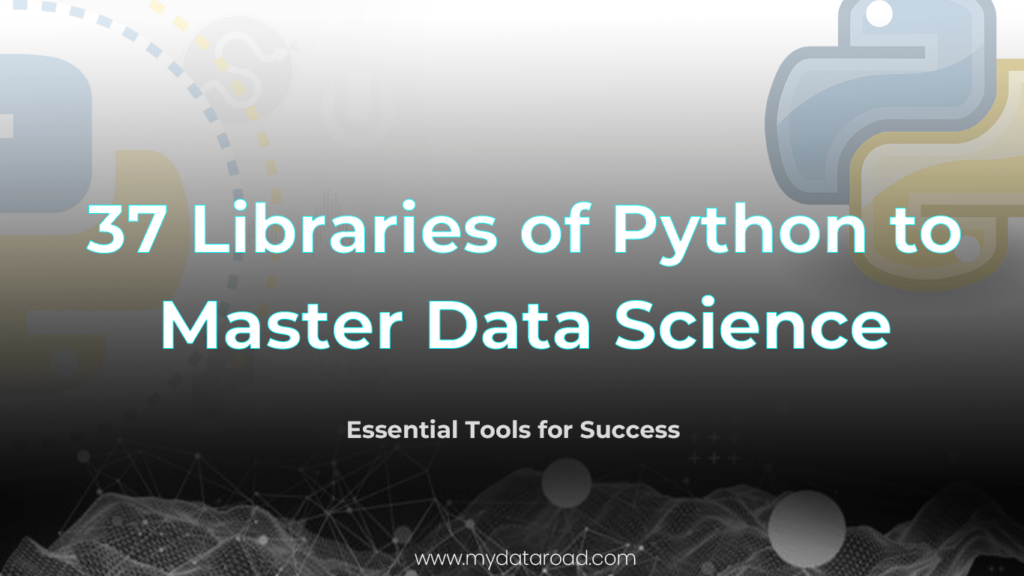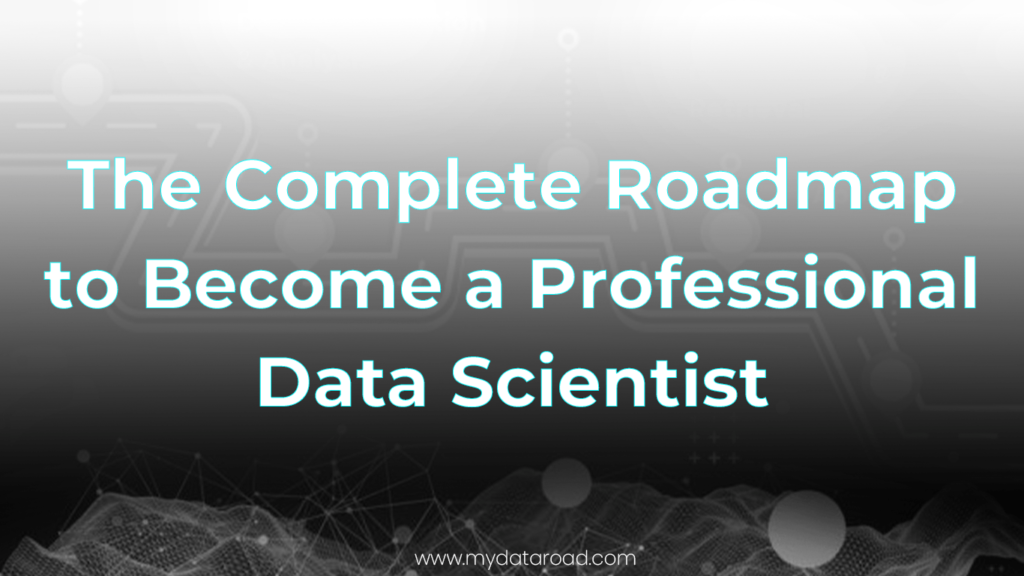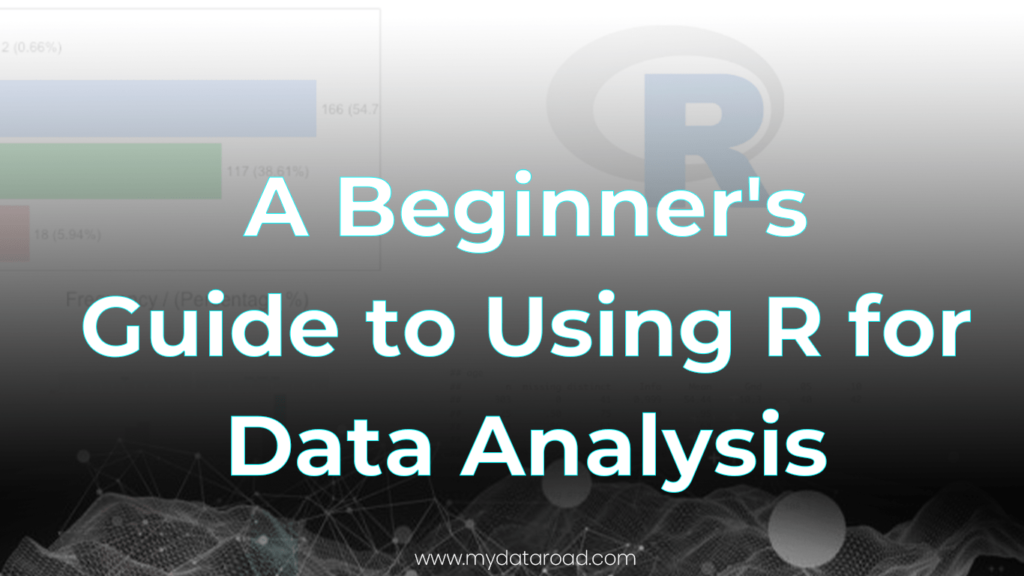The Python programming language has become a popular choice for data scientists and enthusiasts thanks to its powerful and versatile libraries. These libraries offer diverse functionalities, making data science tasks more manageable and accessible. By leveraging these libraries, individuals can extract valuable insights and information from large datasets while improving their problem-solving abilities in various scientific domains.
One key advantage of using Python libraries in data science is their ability to simplify complex mathematical operations, data manipulation, and analytical processes. With a rich ecosystem of over 20 useful libraries, users can conveniently perform tasks like data scraping, numerical computing, machine learning, and statistical analysis. Additionally, these libraries continuously evolve, expanding their capabilities through dedicated communities of developers and contributors who work tirelessly to advance the world of data science.
Core Libraries for Data Manipulation
Data manipulation is a fundamental skill for any data scientist or analyst. It involves cleaning, transforming, and restructuring data for further analysis. Python offers an array of libraries designed specifically for this task. These libraries provide efficient, high-performance tools for manipulating large datasets, making the process of data cleaning and preprocessing much smoother. Let’s delve into the first library in our list – NumPy.
NumPy
NumPy, which stands for ‘Numerical Python’, is one of the most widely used libraries in the realm of data science. It is known for its high-performance multidimensional array object and tools for working with these arrays.
Features
- High-performance N-dimensional array object: At the core of the NumPy package, is the
ndarrayobject that encapsulates n-dimensional arrays of homogeneous data types. - Broadcasting capabilities: NumPy provides a flexible broadcasting functionality that allows you to perform arithmetic operations on arrays of different shapes.
- Tools for integrating C/C++ and Fortran code: NumPy is often used as an intermediate layer between Python and lower-level C/C++ or Fortran libraries.
- Linear algebra, Fourier transform, and random number capabilities: NumPy includes a suite of functions for performing statistical operations, simulating random numbers, and various transformations.
How to use this library effectively
To effectively use NumPy, it is essential to understand its core object, the ndarray. Let’s create a simple 2D array:
import numpy as np
# Create a 2D array
arr = np.array([[1, 2, 3], [4, 5, 6], [7, 8, 9]])
print(arr)You can perform a wide range of mathematical operations on these arrays. For instance, to calculate the mean of the array elements, you can simply use np.mean(arr).
One real-world Example of using the Numpy
In the field of image processing, NumPy arrays are used to store pixel values. A grayscale image, for instance, can be represented as a 2D NumPy array, with each element in the array representing a pixel’s brightness. With NumPy, you can easily perform operations such as brightness adjustment, contrast enhancement, or even apply filters to the image.
Pandas
Pandas is another critical library in Python that provides highly efficient and flexible data structures. It is extensively used for data manipulation and analysis.
Features
- DataFrame object: The DataFrame is the core data structure in Pandas. It is a two-dimensional table of data with rows and columns, similar to a spreadsheet or SQL table.
- Handling of missing data: Pandas treats
NoneandNaNas essentially interchangeable for indicating missing or null values. - Data alignment and integrated handling of common data formats: Data alignment in Pandas is intrinsic, meaning that the link between labels and data will not be broken unless done so explicitly by the user.
- Time series-specific functionality: Pandas has robust tools for working with dates, times, and time-indexed data.
How to use this library effectively
To get the best out of Pandas, you should familiarize yourself with its DataFrame object. Here’s a basic example of how to create and manipulate a DataFrame:
import pandas as pd
# Create a simple dataframe
df = pd.DataFrame({
'A': [1, 2, 3],
'B': ['a', 'b', 'c'],
'C': pd.date_range('2023-01-01', periods=3),
})
# Display the dataframe
print(df)You can then perform various operations such as data filtering, grouping, and applying functions. For example, to select rows where ‘A’ is greater than 1, you can use df[df['A'] > 1].
One real-world Example of using Pandas
A real-world example of using Pandas is in the analysis of sales data. With its versatile DataFrame, you can load a CSV file containing sales data and use the library’s functions to perform operations like computing average sales, identifying the best-selling products, or determining trends over time.
Scipy
SciPy is a powerful Python library designed for mathematical and scientific computing. It builds on NumPy and provides more utility functions that are useful in solving complex mathematical problems.
Features
- Optimization and Solvers: SciPy provides functions for optimizing algorithms, linear algebra, and root-finding algorithms.
- Fourier Transforms: The library offers tools to calculate Fourier transforms and manipulate them.
- Statistics and Random Numbers: SciPy has a wide range of functions for statistics, including probability distributions, summary and frequency statistics, correlation functions, and statistical tests.
- Integration: SciPy provides functions for integrating functions and solving differential equations.
How to use this library effectively
Understanding the layout of the library is key to effective use of SciPy. Each subpackage provides different functions for different mathematical problems. Here’s an example using the stats subpackage:
from scipy import stats
# Generate a list of numbers
numbers = [1, 2, 3, 4, 5, 6, 7, 8, 9]
# Calculate descriptive statistics
mean = stats.tmean(numbers)
variance = stats.tvar(numbers)
skewness = stats.skew(numbers)
print(f"Mean: {mean}, Variance: {variance}, Skewness: {skewness}")One real-world Example of using Scipy
In financial analytics, SciPy can be used to model and simulate various uncertainties using its statistical functions. For instance, it can be used to model the probable outcomes of a portfolio given the historic volatility and returns of the different assets in the portfolio. The optimization functions can also be used in machine learning for model parameter tuning.
SQLAlchemy
SQLAlchemy is a SQL toolkit and Object-Relational Mapping (ORM) system for Python, providing a full suite of well-known enterprise-level persistence patterns. It’s designed for efficient and high-performing database access.
Features
- Object-Relational Mapping (ORM): SQLAlchemy offers a high-level, Pythonic interface for creating SQL queries and interacting with databases.
- SQL Toolkit: For those who prefer to work directly with SQL, SQLAlchemy provides a comprehensive SQL toolkit for creating and executing raw SQL queries.
- Database Support: SQLAlchemy supports a wide range of database systems including PostgreSQL, MySQL, SQLite, and Oracle among others.
How to use this library effectively
SQLAlchemy is very flexible and allows for several levels of abstraction over the actual SQL commands, depending on your requirements. Here’s an example of defining a model with SQLAlchemy ORM:
from sqlalchemy import Column, Integer, String
from sqlalchemy.ext.declarative import declarative_base
Base = declarative_base()
class User(Base):
__tablename__ = 'users'
id = Column(Integer, primary_key=True)
name = Column(String)
fullname = Column(String)
nickname = Column(String)
def __repr__(self):
return "<User(name='%s', fullname='%s', nickname='%s')>" % (
self.name, self.fullname, self.nickname)To interact with the database:
from sqlalchemy import create_engine
from sqlalchemy.orm import sessionmaker
engine = create_engine('sqlite:///:memory:') # Use an in-memory SQLite database for this example
Base.metadata.create_all(engine) # Create the table
Session = sessionmaker(bind=engine)
session = Session()
# Insert a user
new_user = User(name='new', fullname='New User', nickname='nu')
session.add(new_user)
session.commit()
# Query the user
our_user = session.query(User).filter_by(name='new').first()
print(our_user)One real-world Example of using the SQLAlchemy
SQLAlchemy can be used in any situation where data needs to be persisted to a database in a Python application. A common use case is in web applications where user data, like usernames and passwords, posts, and other information, needs to be stored. It provides a secure, efficient, and Pythonic interface for creating and executing SQL commands.
Pipenv
Pipenv is a production-ready tool that aims to bring the best of all packaging worlds to the Python world. It harnesses Pipfile, pip, and virtualenv into one single command.
Features
- Dependency Management: Pipenv is primarily used for managing project dependencies. Whenever you install a package, Pipenv creates a lock file to store the exact version of the project dependencies. This is especially useful to ensure the reproducibility of environments across systems.
- Virtual Environment Management: It also automatically creates and manages a virtual environment for your projects, a feature that saves you from a lot of hassle.
- Graph Dependency: Pipenv includes a graph command to show a graph output of your installed dependencies.
How to use this library effectively
Installing and using Pipenv is straightforward. First, install Pipenv:
$ pip install pipenvTo start using it in your project:
$ cd your_project_folder
$ pipenv install /code>For example, to install requests:
$ pipenv install requestsThis command creates a Pipfile if one doesn’t exist and also creates a Pipfile.lock. If the package specified is available from the Python Package Index, it is downloaded and installed.
Additionally, to spawn a command installed into the virtual environment:
$ pipenv run One real-world Example of using the Pipenv
A practical application of Pipenv is managing Python dependencies for your project, especially when working in a team. The Pipfile.lock ensures that all members are working with the exact same versions of the same libraries, which can prevent bugs and incompatibilities. Also, it allows for easily replicable environments, which can be very beneficial when deploying an application to different servers or when working in a continuous integration/continuous deployment (CI/CD) system.
Data Visualization Libraries
Data visualization is an essential component of data analysis and data science. It helps us understand the data by placing it in a visual context and making hidden patterns, trends, and insights more apparent. Python offers a variety of libraries for creating beautiful, interactive, and informative visualizations.
One of the most fundamental libraries for this purpose in Python is Matplotlib.
Matplotlib
Matplotlib is the “grandfather” library of data visualization with Python. It was created by John Hunter and is an open-source project. It is a multi-platform, multi-purpose data plotting library, and it is the foundation upon which many other visualization libraries are built.
Features
- Versatility and Flexibility: Matplotlib is extremely powerful and flexible. It can create a vast range of different plot types, including line plots, scatter plots, bar plots, error bars, histograms, pie charts, 3D plots, and much more.
- Customizability: With Matplotlib, almost every component of a plot can be customized. This includes the size, shape, color, and style of every plot element.
- Integration: Matplotlib integrates well with many other libraries, including NumPy and Pandas, and is an essential part of most Python-based data analysis workflows.
How to use this library effectively
First, you need to install Matplotlib using pip:
pip install matplotlibHere’s a basic example of how to use Matplotlib to create a line plot:
import matplotlib.pyplot as plt
import numpy as np
# Generate some data
x = np.linspace(0, 10, 100)
y = np.sin(x)
# Create a figure and axis
fig, ax = plt.subplots()
# Plot the data
ax.plot(x, y)
# Show the plot
plt.show()One real-world Example of using the Matplotlib
A real-world example of using Matplotlib would be in exploratory data analysis (EDA). For instance, suppose you’re a data scientist examining customer data for trends over time. You could use Matplotlib to create a line plot of customer visits over time, a histogram of customer ages, or a scatter plot comparing customer spending to visit frequency. These visualizations would help you to understand your data and draw insights from it.
Related Article: How to create effective Data Visualization using Plotly
Seaborn
Seaborn is a statistical data visualization library in Python. It is built on top of Matplotlib and closely integrated with Pandas data structures. The main idea of Seaborn is that it provides high-level commands to create a variety of plot types useful for statistical data exploration and statistical model fitting.
Features
- High-level Interface: Seaborn provides a high-level interface for drawing attractive and informative statistical graphics. It abstracts most of the details, allowing users to create visually appealing plots with minimal code.
- Built-in Themes: Seaborn comes with several themes that can be used to style matplotlib graphics. This can make your plots more visually appealing with little extra effort.
- Statistical Aggregation: Seaborn can aggregate data and plot the estimated statistical distribution across subsets of data. It also supports multi-variate statistics.
How to use this library effectively
To install Seaborn, you can use pip:
pip install seabornHere’s a basic example of using Seaborn to create a histogram:
import seaborn as sns
import matplotlib.pyplot as plt
# Load a dataset available in seaborn
tips = sns.load_dataset('tips')
# Create a histogram
sns.histplot(data=tips, x="total_bill", kde=True)
# Show the plot
plt.show()In the example above, we used the ‘tips’ dataset available in Seaborn, and created a histogram of the ‘total_bill’ column. The parameter ‘kde=True’ enables the estimation and plot of a kernel density estimate, which provides a smooth curve representing the distribution of the data.
One real-world Example of using the library
A real-world example of using Seaborn could be in market research, where you might be interested in understanding the distribution of customer purchases. By importing your customer purchase data as a Pandas DataFrame, you could use Seaborn to quickly visualize the distribution of purchase amounts, showing any patterns or trends in customer spending. This kind of exploratory data analysis can provide valuable insights for decision making in marketing strategy.
Plotly
Plotly is a Python graphing library that makes interactive, publication-quality graphs online. It supports over 40 unique chart types covering a wide range of statistical, financial, geographic, scientific, and 3-dimensional use-cases.
Features
- Interactive Visualizations: One of Plotly’s primary features is the ability to create interactive plots that can be embedded in websites.
- Wide Range of Plots: Plotly supports a wide variety of plots, including line charts, bar charts, bubble charts, pie charts, histograms, 3D plots, geographic maps, and many more.
- Flexibility: Plotly allows extensive customizations to cater to the exact needs of the user.
How to use this library effectively
To install Plotly, you can use pip:
pip install plotlyHere’s a basic example of using Plotly to create a scatter plot:
import plotly.express as px
# Load a dataset available in plotly
df = px.data.iris()
# Create a scatter plot
fig = px.scatter(df, x="sepal_width", y="sepal_length", color="species")
# Show the plot
fig.show()In this example, we used the iris dataset available in Plotly, and created a scatter plot of the ‘sepal_width’ and ‘sepal_length’ columns, with different colors for different species.
One real-world Example of using the Plotly
An interesting real-world application of Plotly could be in the field of finance, where it can be used to create interactive visualizations of stock prices. By importing stock price data as a Pandas DataFrame, you can use Plotly to create interactive line charts that allow users to zoom in and out, hover to see specific data points, and toggle the visibility of different series by clicking on the legend.
Bokeh
Bokeh is an interactive visualization library that targets modern web browsers for presentation. It’s built with flexibility in mind to deliver elegant, concise construction of versatile graphics.
Features
- Interactive Plots: Bokeh can generate high-quality interactive plots and data applications. This allows you to dig into your data to gain deeper insights.
- Versatility: Bokeh supports different types of visualizations like histograms, bar charts, scatter plots, and even more complex ones like network graphs.
- Streaming and Real-Time Data: Bokeh has support for streaming and real-time data, which makes it very useful for creating dashboards that update with live data.
How to use this library effectively
Firstly, install Bokeh using pip:
pip install bokehHere’s a simple example of creating a line plot with Bokeh:
from bokeh.plotting import figure, show
# sample data
x = [1, 2, 3, 4, 5]
y = [6, 7, 8, 7, 3]
# create a new plot with a title and axis labels
p = figure(title="simple line example", x_axis_label='x', y_axis_label='y')
# add a line renderer
p.line(x, y, legend_label="Temp.", line_width=2)
# show the results
show(p)In this example, a simple line plot is created with x and y values, and the plot is displayed in a new browser window.
One real-world Example of using the library
A real-world example of Bokeh usage could be in an IoT (Internet of Things) data monitoring system, where sensor data is continually streaming in real-time. The data can be visualized using Bokeh’s ability to handle streaming and real-time data, allowing engineers and stakeholders to monitor the system’s status and performance in real time.
Altair
Altair is a declarative statistical visualization library in Python. It’s built on top of the powerful Vega-Lite JavaScript library, which allows it to construct a wide range of statistical visualizations quickly with a concise syntax.
Features
- Declarative Syntax: Altair allows you to build visualizations layer by layer using simple syntax. This makes the process of creating complex visualizations intuitive and less error-prone.
- Integration with Pandas: Altair works seamlessly with Pandas DataFrames, making it easy to transform your data into visualizations.
- Interactive: Altair supports creation of interactive visualizations directly with Python code.
How to use this library effectively
Firstly, install Altair using pip:
pip install altairHere’s a simple example of creating a bar chart with Altair:
import altair as alt
import pandas as pd
# create a sample dataframe
data = pd.DataFrame({
'name': ['John', 'Sara', 'Emma', 'Mike'],
'score': [78, 92, 89, 94]
})
# create a bar chart
chart = alt.Chart(data).mark_bar().encode(
x='name',
y='score'
)
chart.show()In this example, a simple bar chart is created using a Pandas DataFrame and the chart is displayed.
One real-world Example of using the Altair
Altair is ideal for exploratory data analysis in data science projects. For example, a data scientist working on a customer segmentation project could use Altair to visualize the distribution of customers across different demographic groups or purchasing behaviors. This would allow the data scientist to identify patterns and trends in the data, informing the development of more accurate predictive models.
Related Article: The importance of Data Analysis Portfolio for job seekers.
Ggplot
Ggplot is a Python visualization library based on ggplot2, a popular R-library renowned for its intuitive syntax. It provides a more programmatic and concise interface for creating aesthetically pleasing and comprehensive graphics, and it’s intended for making profressional-looking plots quickly.
Features
- Grammar of Graphics: Ggplot utilizes the idea of the “grammar of graphics” to build complex visualizations out of simple parts.
- Pandas Integration: Ggplot works directly with Pandas DataFrames, making it easier to create plots out of your data.
- Themes: Ggplot comes with several themes pre-installed which can be used to quickly change the overall look of your plot.
How to use this library effectively
You can install ggplot in Python using pip:
pip install ggplotHere is an example of creating a simple scatter plot with ggplot in Python:
from ggplot import *
# using the mtcars dataset available with the package
p = ggplot(mtcars, aes('mpg', 'qsec')) + \
geom_point(color='steelblue') + \
theme_xkcd()
print(p)This example shows the creation of a scatter plot using the ‘mpg’ (miles per gallon) and ‘qsec’ (1/4 mile time) variables from the mtcars dataset. The plot is styled with the theme_xkcd() function, which gives it a hand-drawn look.
One real-world Example of using the Ggplot
Ggplot is used by data scientists for visualizing complex datasets while performing exploratory data analysis. For instance, a marketing analyst could use ggplot to create a scatter plot to understand the relationship between advertisement spend and sales for different product categories.
Autoviz
Autoviz is a powerful Python library for automatic visualization. It is particularly handy when you want to quickly understand and visualize the distribution, frequency, and correlation of data in your dataset.
Features
- Automatic Visualization: Autoviz can automatically visualize any dataset, no matter the size. It selects the most relevant graph based on the nature and complexity of the input data.
- Handling Different Types of Data: Autoviz is capable of handling numerical, categorical, and date/time data types.
- Compatibility: It integrates well with the existing data analysis ecosystem in Python and can work directly with Pandas DataFrame.
How to use this library effectively
You can install Autoviz using pip:
pip install autovizHere is an example of how to use Autoviz with a DataFrame:
from autoviz.AutoViz_Class import AutoViz_Class
# Assuming df is a pandas DataFrame
AV = AutoViz_Class().AutoViz('path_to_your_data_file.csv')In this example, Autoviz automatically generates several relevant plots for the data in the DataFrame, making it easier to perform an initial exploration of the data.
One real-world Example of using the Autoviz
Autoviz is highly effective in the initial stages of data analysis where you’re trying to understand the underlying patterns and correlations in your data. For instance, a healthcare analyst with patient data can use Autoviz to quickly visualize various factors such as age, gender, medical history, and their potential correlations with the likelihood of getting a particular disease.
Related Article: A Step by Step Guide to Cluster Analysis
Machine Learning Libraries
Machine learning has become an integral part of many commercial applications and research projects. Libraries that support machine learning algorithms are essential tools for many data scientists, who use them to solve complex problems and make predictions about future events. Python, due to its simplicity and wide range of machine learning libraries, has become a popular choice for building machine learning models. These libraries not only speed up the coding process but also improve the efficiency and accuracy of the models.
Let’s start with one of the most used machine learning libraries, Scikit-learn.
Scikit-learn
Scikit-learn is one of the most popular and user-friendly machine learning libraries for Python. It features various algorithms like support vector machines, random forests, gradient boosting, k-means, and DBSCAN, and is designed to interoperate with the Python numerical and scientific libraries NumPy and SciPy.
Features
- Variety of tools: Scikit-learn offers a range of supervised and unsupervised learning algorithms via a consistent interface.
- Interoperability: It’s built on NumPy, SciPy, and matplotlib, making the library easy to use and highly interoperable.
- Documentation and community: The Scikit-learn website provides a detailed user guide and a well-documented API reference. It has a large community of users and developers who are continuously improving the library.
How to use this library effectively
To start using Scikit-learn, you first need to install it with pip:
pip install -U scikit-learnHere’s a simple example of how to create and train a classifier:
from sklearn import datasets
from sklearn.model_selection import train_test_split
from sklearn import svm
# Load iris dataset
iris = datasets.load_iris()
X = iris.data
y = iris.target
# Split dataset into training set and test set
X_train, X_test, y_train, y_test = train_test_split(X, y, test_size=0.3, random_state=42)
# Create a classifier
clf = svm.SVC(kernel='linear')
# Train the model
clf.fit(X_train, y_train)
# Predict the response for test dataset
y_pred = clf.predict(X_test)One real-world Example of using the Scikit-learn
Scikit-learn can be used in various industries for different purposes. One example would be in the banking sector where Scikit-learn models are used to predict whether a loan applicant is likely to default or not. The model could take into account various factors such as credit score, income, age, and repayment history. Banks can then use this model to make informed decisions when issuing loans.
Keras
Keras is a high-level neural networks API, written in Python and capable of running on top of TensorFlow, CNTK, or Theano. It was developed with a focus on enabling fast experimentation. Keras allows you to design and train neural network models in a few lines of code.
Features
- User-Friendliness: Keras is an API designed for human beings, not machines. It follows best practices for reducing cognitive load and puts user experience front and center.
- Modularity: A model in Keras is understood as a sequence or a graph of standalone, fully-configurable modules that can be plugged together with as few restrictions as possible.
- Easy extensibility: New modules are simple to add (as new classes and functions), and existing modules provide ample examples.
How to use this library effectively
To start with Keras, you first need to install it. If you have TensorFlow installed, you already have Keras because it comes with TensorFlow:
pip install kerasHere is an example of how to use Keras to create a simple neural network:
from keras.models import Sequential
from keras.layers import Dense
# Create a sequential model
model = Sequential()
# Add the first hidden layer with 32 nodes and 'relu' activation function
model.add(Dense(32, activation='relu', input_dim=100))
# Add the output layer with 10 nodes (for 10 classes) and 'softmax' activation function
model.add(Dense(10, activation='softmax'))
# Compile the model
model.compile(optimizer='adam', loss='categorical_crossentropy', metrics=['accuracy'])One real-world Example of using the Keras
Keras can be used to solve many real-world problems. One such application is image recognition. For instance, companies like Airbnb use image recognition to categorize listing photos by room type. A convolutional neural network (CNN) can be trained using Keras to classify images based on features learned from the images themselves. This could help automate the process of listing and categorizing new properties.
PyTorch
PyTorch is an open-source machine learning library for Python, developed by Facebook’s artificial-intelligence research group, that provides a high-level front end for deep learning and neural network research.
Features
- Dynamic Computation Graphs: PyTorch has a unique way of building computational graphs on the fly, offering a flexible and intuitive approach to deep learning.
- Easy to Debug: PyTorch’s operations can be easily inspected with standard Python debugging tools like pdb.
- CUDA Support: For GPU computation, PyTorch has CUDA support.
How to use this library effectively
You can install PyTorch with pip:
pip install torch torchvisionHere is an example of a simple neural network in PyTorch:
import torch
import torch.nn as nn
import torch.nn.functional as F
class Net(nn.Module):
def __init__(self):
super(Net, self).__init__()
self.conv1 = nn.Conv2d(1, 32, 3, 1)
self.conv2 = nn.Conv2d(32, 64, 3, 1)
self.dropout1 = nn.Dropout(0.25)
self.dropout2 = nn.Dropout(0.5)
self.fc1 = nn.Linear(9216, 128)
self.fc2 = nn.Linear(128, 10)
def forward(self, x):
x = self.conv1(x)
x = F.relu(x)
x = self.conv2(x)
x = F.relu(x)
x = F.max_pool2d(x, 2)
x = self.dropout1(x)
x = torch.flatten(x, 1)
x = self.fc1(x)
x = F.relu(x)
x = self.dropout2(x)
output = self.fc2(x)
return outputOne real-world Example of using the PyTorch
A real-world application of PyTorch could be for developing a system that automatically generates captions for images, which can be particularly useful in making visual content more accessible to those with visual impairments. This involves training a deep learning model on a large dataset of images and corresponding captions, allowing the model to learn to generate suitable captions for unseen images. PyTorch’s dynamic computation graphs make it a good fit for such a task as the model can adapt to the length of the input caption.
XGBoost
XGBoost, short for “Extreme Gradient Boosting”, is an optimized distributed gradient boosting library designed to be highly efficient, flexible, and portable. It’s a powerful machine learning library that provides a gradient boosting framework for a variety of programming languages, including Python.
Features
- Scalability and Flexibility: XGBoost is known for its scalability in all scenarios and works well with both small and large datasets.
- Optimized for Performance: The core XGBoost algorithms have been designed to make the system computationally efficient.
- Parallelizable: It supports parallel and distributed computing and is known for its high speed and performance.
How to use this library effectively
You can install XGBoost with pip:
pip install xgboostHere’s an example of using XGBoost for a binary classification problem:
import xgboost as xgb
from sklearn.datasets import load_breast_cancer
from sklearn.model_selection import train_test_split
# load data
cancer = load_breast_cancer()
X_train, X_test, y_train, y_test = train_test_split(
cancer.data, cancer.target, random_state=0)
# train
model = xgb.XGBClassifier(random_state=42)
model.fit(X_train, y_train)
# predict
y_pred = model.predict(X_test)One real-world Example of using the XGBoost
XGBoost can be used for a range of regression, classification, and ranking tasks. One example of a real-world application could be predicting house prices. The model could be trained on a dataset of house features (like square footage, number of rooms, location, etc.) and their corresponding prices, and then used to predict the price of a house given a new set of features.
LightGBM
LightGBM, standing for “Light Gradient Boosting Machine”, is a gradient boosting framework developed by Microsoft that uses tree-based learning algorithms. It’s known for its high speed and efficiency, as well as its suitability for large datasets.
Features
- Fast and Efficient: LightGBM is designed to be fast and efficient, particularly for large-scale data. It has lower memory usage and better accuracy.
- Support for Parallel and GPU Learning: It supports parallel and GPU learning, making it highly performant for large datasets.
- Focus on Accuracy: It provides advanced techniques, such as gradient-based one-side sampling and exclusive feature bundling, to improve accuracy.
How to use this library effectively
You can install LightGBM with pip:
pip install lightgbmHere’s an example of how you might use LightGBM for a binary classification task:
import lightgbm as lgb
from sklearn.datasets import load_breast_cancer
from sklearn.model_selection import train_test_split
# load data
cancer = load_breast_cancer()
X_train, X_test, y_train, y_test = train_test_split(
cancer.data, cancer.target, random_state=0)
# create dataset for lightgbm
lgb_train = lgb.Dataset(X_train, y_train)
lgb_eval = lgb.Dataset(X_test, y_test, reference=lgb_train)
# specify your configurations as a dict
params = {
'boosting_type': 'gbdt',
'objective': 'binary',
'metric': {'binary_logloss', 'auc'},
'num_leaves': 31,
'learning_rate': 0.05,
'feature_fraction': 0.9,
'bagging_fraction': 0.8,
'bagging_freq': 5,
'verbose': 0
}
# train
gbm = lgb.train(params,
lgb_train,
num_boost_round=20,
valid_sets=lgb_eval,
early_stopping_rounds=5)
# predict
y_pred = gbm.predict(X_test, num_iteration=gbm.best_iteration)One real-world Example of using the LightGBM
LightGBM can be used for various machine learning tasks like regression, classification, and ranking. A real-world application could be in credit card fraud detection, where a model is trained to identify fraudulent transactions based on historical transaction data, taking into account factors like transaction amount, location, time, frequency, and so on.
ELI5
ELI5 is a Python library which allows to visualize and debug various Machine Learning models using unified API. The name of this library comes from the internet slang “Explain Like I’m 5” (ELI5), which means explaining complex ideas in simple terms or in a way that’s easy to understand.
Features
- Support for Many Libraries: ELI5 supports a range of machine learning frameworks and packages, such as scikit-learn, Keras, xgboost, LightGBM, and others.
- Unified API: It provides a unified API for interpretation and explanation of model predictions.
- Text Explanations: ELI5 provides utilities to debug machine learning classifiers and explain their predictions using text-based representation.
How to use this library effectively
You can install ELI5 with pip:
pip install eli5Here’s an example of how you might use ELI5 with a scikit-learn classifier:
import eli5
from sklearn.datasets import make_classification
from sklearn.ensemble import RandomForestClassifier
# Generate a binary classification dataset.
X, y = make_classification(n_samples=1000, n_features=20,
n_informative=2, n_redundant=10,
random_state=42)
# Train a RandomForestClassifier
clf = RandomForestClassifier(n_estimators=100, max_depth=4)
clf.fit(X, y)
# Use ELI5 to show feature importances
eli5.show_weights(clf, top=10)One real-world Example of using the ELI5
ELI5 could be used to interpret and explain the predictions made by a spam detection machine learning model. After training a model on a dataset of emails labeled as “spam” or “not spam”, ELI5 could be used to show what features the model considered important when classifying an email. This could help understand why the model classifies certain emails as spam and could be useful for debugging and improving the model.
PyCaret
PyCaret is a high-level, open-source library in Python that automates machine learning. It is designed to assist in rapidly deploying and iterating on machine learning experiments, thereby saving valuable time.
Features
- Preprocessing Capabilities: PyCaret is capable of handling missing values, categorical features, feature scaling, and more. It helps to automate many steps that would typically be performed manually.
- Model Comparison: It allows for easy comparison of multiple models to identify the best performer.
- Model Deployment: PyCaret makes it easy to deploy a model in a variety of ways, including on a cloud provider or via a REST API.
How to use this library effectively
First, install PyCaret with pip:
pip install pycaretHere is a simple example of how to use PyCaret:
from pycaret.datasets import get_data
from pycaret.classification import *
# Load dataset
data = get_data('iris')
# Setup the experiment
experiment = setup(data, target = 'species')
# Compare models
compare_models()This script loads the iris dataset, sets up an experiment with ‘species’ as the target variable, and then compares various models to find the best one.
One real-world Example of using the PyCaret
Suppose you’re working on a customer churn prediction problem for a telecom company. The company has collected data of different customers such as tenure, contract type, monthly charges, etc. PyCaret can help you rapidly experiment with different models, tune hyperparameters, and even deploy the model. With just a few lines of code, you can train and compare several models, helping you to quickly determine the most effective one.
Ramp
Ramp is an open-source machine learning library in Python that focuses on collaborative model building. It is designed to facilitate rapid prototyping and is well-suited for challenges and hackathons, allowing for fast iteration and collaboration.
Features
- Collaboration: Ramp promotes team-based learning and collaboration in machine learning projects.
- Modularity: It separates the problem into different pieces, making it possible to change parts of the machine learning pipeline independently.
- Model Evaluation: Ramp provides tools for cross-validation and local testing, allowing you to iteratively improve your model.
How to use this library effectively
To install Ramp, you can use pip:
pip install ramp-workflowRamp works by defining workflows that describe how to transform the data and the type of model to use. A basic example might look like this:
from sklearn.ensemble import RandomForestRegressor
from rampwf.workflows import FeatureExtractorRegressor
from rampwf.workflows import Regressor
class FeatureExtractor(FeatureExtractorRegressor):
def transform(self, X_df):
return X_df[['feature1', 'feature2']]
class Regressor(Regressor):
def __init__(self):
self.clf = RandomForestRegressor(n_estimators=10)
def fit(self, X, y):
self.clf.fit(X, y)
def predict(self, X):
return self.clf.predict(X)In this example, we’re defining a workflow that only uses ‘feature1’ and ‘feature2’ from the dataset and fits a RandomForestRegressor to predict the target variable.
One real-world Example of using the Ramp
A real-world example might be participating in a Kaggle competition. Let’s say the competition involves predicting house prices based on various features of the house. With Ramp, you can easily experiment with different feature extraction methods and models. You could collaborate with others, making it easy to share and combine your approaches to improve your model and boost your position on the leaderboard.
Caffe2
Caffe2 is a lightweight, modular, and scalable deep learning framework that provides the flexibility to experiment with new models and optimization algorithms. Originally developed by the Berkeley AI Research lab (BAIR), it was later adopted by Facebook for its range of machine learning applications.
Features
- Flexibility and Efficiency: Caffe2 is designed to provide an efficient and flexible platform for machine learning and deep learning research.
- Deployment in Mobile Devices: One of the standout features of Caffe2 is its ability to run not only on large-scale distributed systems but also on mobile devices.
- Modularity and Scalability: It allows for the construction and manipulation of computation graphs from Python and C++ with less overhead.
How to use this library effectively
Caffe2 can be installed via Anaconda:
conda install -c caffe2 caffe2Here’s a basic example of how to use Caffe2:
from caffe2.python import workspace, model_helper
# Create a new model
m = model_helper.ModelHelper(name="my first net")
# Add a FC (fully connected) operator to the model
y = m.FC(["X", "W", "b"], "y")
# Initialize X, W, b
workspace.FeedBlob("X", np.random.rand(4, 5).astype(np.float32))
workspace.FeedBlob("W", np.random.rand(5, 3).astype(np.float32))
workspace.FeedBlob("b", np.random.rand(3).astype(np.float32))
# Run the model
workspace.RunNetOnce(m.param_init_net)
workspace.CreateNet(m.net)
workspace.RunNet(m.name, 10) # run for 10 timesIn this example, we create a new model, add a fully connected operator, initialize some values for our tensors, and then run the model.
One real-world Example of using the Caffe2
Caffe2’s ability to run on mobile devices makes it particularly useful for applications that need to be lightweight and portable. For instance, a real-world example could be a mobile app that uses image recognition to identify and provide information about objects in real time. The deep learning model could be trained on a server using Caffe2, and then the trained model could be deployed onto the mobile device using Caffe2’s mobile capabilities.
Natural Language Processing Libraries
Natural Language Processing (NLP) is a rapidly growing subfield of AI that focuses on the interaction between computers and humans through natural language. It involves many tasks such as text analysis, sentiment analysis, topic extraction, named entity recognition, parts-of-speech tagging, and much more. As the text data continues to explode, especially with the rise of social media and digital platforms, Python’s libraries such as NLTK, spaCy, and Gensim have gained immense popularity in dealing with such kind of data.
NLTK
The Natural Language Toolkit, or NLTK for short, is a Python library used for working with human language data. It provides easy-to-use interfaces for over 50 corpora and lexical resources.
Features
- Tokenization and Stemming: NLTK can split text into words or sentences (known as tokenization) and can also perform stemming, which is the process of reducing inflected words to their root form.
- POS Tagging: It can perform parts-of-speech tagging, i.e., assigning word types to tokens, like verb or noun.
- Named Entity Recognition: NLTK can identify named entities in text such as person names, locations, company names, etc.
How to use this library effectively
You can install NLTK using pip:
pip install nltkHere is a basic example of tokenizing text into words using NLTK:
import nltk
nltk.download('punkt')
text = "Hello, world. This is an example sentence."
tokens = nltk.word_tokenize(text)
print(tokens)This code downloads the necessary dataset (punkt), tokenizes the text into words, and prints the tokens.
One real-world Example of using the NLTK
A practical example of NLTK usage could be sentiment analysis. Businesses often want to know what their customers are saying about them on social media, so they might use NLTK to extract tweets and other social media posts, process the text, and classify the sentiment of the post as positive, negative, or neutral.
spaCy
spaCy is another popular library in Python for natural language processing. It’s built on the latest research and is known for its speed and efficiency.
Features
- Tokenization: spaCy can tokenize large volumes of text efficiently.
- Part-of-Speech (POS) Tagging: spaCy provides detailed POS tags, such as ‘noun’, ‘verb’, ‘adjective’, etc.
- Dependency Parsing: This feature allows you to understand the grammatical relationship between each word, helping in understanding the context.
- Named Entity Recognition (NER): spaCy can identify various types of named entities in a document, such as person, organization, location, date, etc.
- Word vectors: It includes word vectors (word embeddings) to measure semantic similarity.
How to use this library effectively
You can install spaCy using pip:
pip install spacyHere is an example of using spaCy to perform NER:
import spacy
nlp = spacy.load('en_core_web_sm')
text = "Apple is looking at buying U.K. startup for $1 billion"
doc = nlp(text)
for ent in doc.ents:
print(ent.text, ent.start_char, ent.end_char, ent.label_)In this code, we load a small English model, process the text with the nlp object to create a Doc object, and then iterate over the entities in the document, printing each entity’s text, start and end index in the text, and label.
One real-world Example of using the spaCy
A real-world example of spaCy usage could be in the field of information extraction. Companies may use spaCy to extract useful information from unstructured text, like names of people or organizations, locations, dates, and more. For instance, a news organization might use spaCy to quickly sift through large volumes of news data to find relevant information about a particular company.
Gensim
Gensim is a robust open-source Python library for topic modeling and document similarity analysis. Its primary use is in unsupervised semantic modeling of documents.
Features
- Corpora and Vector Spaces: Gensim helps in creating a corpus, transforming documents to vector space, and performing computations on them.
- Topic Modelling: Gensim provides implementations of popular topic modeling algorithms like Latent Semantic Analysis (LSA), Latent Dirichlet Allocation (LDA), and others.
- Word Embeddings: It also includes Word2Vec, FastText, and Doc2Vec algorithms for semantic analysis and similarity comparisons between documents.
- Text Transformation and Similarity Analysis: Gensim allows for transformation of documents from one vector representation into another, to determine document or word similarity.
How to use this library effectively
Installation is straightforward via pip:
pip install gensimHere’s a simple example of using Gensim to train a Word2Vec model:
from gensim.models import Word2Vec
# let's assume we have some text data in 'data'
model = Word2Vec(data, min_count=1)
# here 'data' is a list of lists where every list represents a document and every word inside the list is tokenized word of that document.
print(model.similarity('post', 'book'))This code first trains the Word2Vec model on your text data. After training, you can use the similarity function to get the similarity between two words in the context of the trained model.
One real-world Example of using the Gensim
A real-world example of Gensim usage is its application in recommendation systems. For example, an e-commerce company might use Gensim’s Word2Vec implementation to analyze users’ browsing behavior and make product suggestions based on items that ‘semantically’ match the user’s browsing history. It’s also used for building topic models to understand the main themes in large text corpora, used widely in the field of information retrieval from unstructured text data.
Web Scraping and APIs Libraries
Web Scraping and APIs libraries in Python provide tools that allow you to programmatically interact with the web. This can range from downloading and parsing web pages to automating browser tasks. Using these libraries, you can pull data directly from the internet, making them particularly valuable in data extraction and automation tasks.
Requests
The Requests library is a simple yet powerful HTTP library for Python. It is built for human beings and allows you to send HTTP/1.1 requests extremely easily. With it, you can add content like headers, form data, multipart files, and parameters via simple Python libraries to HTTP requests.
Features
- Simplicity: Requests is designed to be easy to use and require minimal coding.
- Custom Headers: You can add headers to a request simply.
- Form Data: It can handle form data and multipart file uploads effortlessly.
- Automatic Decoding: Requests will automatically decode content from the server.
- SSL Verification: Requests can verify SSL certificates for HTTPS requests.
How to use this library effectively
You can install the Requests library using pip:
pip install requestsHere is an example of how to use the Requests library to send a simple HTTP request to a website
import requests
# Make a GET request to a web page
r = requests.get('https://www.python.org')
# Print the status code
print(r.status_code)
# Print the content of the response
print(r.text)The get method sends a GET request to the specified URL and returns a response object from which you can extract the response content, headers, and other information.
One real world Example of using the Requests
A real-world example of using the Requests library is a script that periodically checks a website for updates. For example, you could write a script to check a weather forecasting website at regular intervals and notify you when the forecast changes. This could be particularly useful for outdoor event planning, farming, or even personal schedule planning based on weather conditions.
Beautiful Soup
Beautiful Soup is a Python library designed for web-scraping purposes to pull the data out of HTML and XML files. It creates a parse tree from page source code that can be used to extract data in a hierarchical and more readable manner.
Features
- Easy navigation: Beautiful Soup transforms a complex HTML document into a tree of Python objects, such as tags, navigable strings, or comments.
- Searching the tree: You can filter elements in a Beautiful Soup parse tree by attributes, by their text, or by their position in the tree.
- Modifying the tree: Beautiful Soup provides methods for modifying the parse tree: changing tag names and attributes, editing the string content, adding and removing elements.
- Parsing only part of a document: If you’re only interested in a part of the document, there’s no need to parse the whole thing. Beautiful Soup allows you to parse only the part that you’re interested in.
How to use this library effectively
You can install Beautiful Soup using pip:
pip install beautifulsoup4Here is an example of how to use Beautiful Soup to parse an HTML document and extract data:
from bs4 import BeautifulSoup
import requests
# Make a request to a web page
r = requests.get('https://www.python.org')
r_content = r.text
# Create a Beautiful Soup object and specify the parser
soup = BeautifulSoup(r_content, 'html.parser')
# Find the first 'a' tag
first_a_tag = soup.find('a')
# Print the string within the 'a' tag
print(first_a_tag.string)This example makes a request to the Python.org website, parses the HTML content of the page, finds the first ‘a’ tag, and prints the string within that tag.
One real world Example of using the Beautiful Soup
A real-world example of using Beautiful Soup is scraping a job listing website for relevant job postings. For instance, you could write a script that visits a job listing page, parses the HTML, and extracts the job titles, locations, and companies. This data could then be analyzed to find the most common job titles or the locations with the most job postings, providing valuable insights for job seekers.
Scrapy
Scrapy is an open-source and collaborative web crawling framework for Python. It is used to extract the data from the web page with the help of selectors based on XPath. Scrapy is powerful, fast, and simple, making it an excellent choice for large scale web scraping projects.
Features
- Powerful and flexible: Scrapy allows you to extract data from websites and process it in different ways, such as storing it in a database or file.
- Extensive capabilities: Scrapy can handle various tasks like data mining, automated testing, or web crawling.
- Middleware and Extensions: Scrapy is highly extensible and allows the addition of functionality through a range of built-in extensions or custom ones.
How to use this library effectively
Scrapy can be installed using pip:
pip install ScrapyHere is an example of how to use Scrapy:
import scrapy
class QuotesSpider(scrapy.Spider):
name = "quotes"
start_urls = [
'http://quotes.toscrape.com/tag/humor/',
]
def parse(self, response):
for quote in response.css('div.quote'):
yield {
'text': quote.css('span.text::text').get(),
'author': quote.xpath('span/small/text()').get(),
}
next_page = response.css('li.next a::attr("href")').get()
if next_page is not None:
yield response.follow(next_page, self.parse)In this script, the QuotesSpider class is defined with a name and the URLs to start scraping from. The parse method is used to handle the response downloaded for each of the requests made, extracting the data we are interested in.
One real world Example of using the Scrapy
Scrapy can be used to create a web crawler for a wide range of purposes. For instance, an e-commerce company could use it to crawl competitor websites and collect data on pricing, product assortment, and product descriptions. This would allow them to stay competitive and aware of market trends without manually visiting and checking each competitor’s website.
Selenium
Selenium is a robust tool that supports various browsers and operating systems. It is primarily used for automating web applications for testing purposes but is also extensively used for web scraping.
Features
- Cross-browser and Cross-platform Support: Selenium supports a range of web browsers like Chrome, Firefox, Safari, Internet Explorer, and platforms like Windows, macOS, and Linux.
- Web Driver API: Selenium provides a WebDriver API for creating browser-based regression automation suites and tests.
- Supports Multiple Programming Languages: Selenium supports multiple languages such as Python, Java, C#, etc., providing flexibility to the developer.
How to use this library effectively
You can install Selenium using pip:
pip install seleniumTo effectively use Selenium, you need to have the WebDriver executable for the browser you want to automate. For instance, for Google Chrome, you need to have the ChromeDriver executable.
Here is a simple example of using Selenium to automate a Google search:
from selenium import webdriver
from selenium.webdriver.common.keys import Keys
# You'll need to specify the correct location for your driver executable
driver = webdriver.Chrome('/path/to/your/chromedriver')
driver.get("http://www.google.com")
search_box = driver.find_element_by_name('q')
search_box.send_keys('Data Science')
search_box.submit()In this example, Selenium opens Google, finds the search box element, sends the text ‘Data Science’ to it, and submits the search form.
One real world Example of using the Selenium
One real-world use of Selenium could be automating routine tasks. For instance, a company might want to check their products’ rankings for certain keywords on an e-commerce website every day. With Selenium, this task can be automated, saving the company many man-hours and allowing them to quickly react to any changes in rankings.
Time Series Analysis Libraries
Time Series Analysis Libraries are pivotal for analyzing, modeling, and forecasting data that is sequentially recorded over time. These libraries offer extensive tools for both univariate and multivariate time series analysis, allowing data scientists to derive crucial insights and trends that inform decision-making and future predictions.
Statsmodels
Statsmodels is a Python module that provides classes and functions for the estimation of many different statistical models, as well as for conducting statistical tests and statistical data exploration. It’s a powerful library for time series analysis and other statistical modeling.
Features
- Wide Range of Statistical Models: Statsmodels supports a wide range of statistical models including linear regression, logistic regression, generalized linear models, robust linear models, and many others.
- Extensive Results: Statsmodels offers extensive result statistics, tests and estimations.
- Great for Time Series Analysis: The library provides great support for time series analysis, including models like AR, ARMA, SARIMAX, VAR, and more.
How to use this library effectively
To install Statsmodels, use pip:
pip install statsmodelsFor instance, let’s create a simple Ordinary Least Squares (OLS) regression model with Statsmodels:
import statsmodels.api as sm
import numpy as np
# Generate some example data
X = np.random.rand(100)
y = X + np.random.rand(100) * 0.1
# Add a constant (bias) to our X
X = sm.add_constant(X)
# Fit the OLS model
model = sm.OLS(y, X)
results = model.fit()
print(results.summary())This will fit an OLS model to our data and print out a lot of statistical information about the model.
One real world Example of using the Statsmodels
In the field of economics, analysts often have to forecast economic indicators like inflation rates, GDP growth, or unemployment rates. Using Statsmodels, they can fit ARIMA or SARIMAX models to their time series data to make these forecasts and understand the factors influencing these economic indicators.
Prophet
Prophet is a powerful library for forecasting time series data developed by Facebook. It’s designed for analyzing time-series that display patterns on different time scales such as yearly, weekly and daily. It also handles holidays, which can cause anomalies in your data.
Features
- Handling of Seasonality and Holidays: Prophet can accommodate complex seasonality patterns and holidays effects that can impact a forecast.
- Flexibility: Prophet allows flexibility in modeling seasonality with automatic and manual options.
- Outlier Handling: It has built-in capabilities to handle outliers in the data.
How to use this library effectively
First, you need to install the library:
pip install fbprophetTo use Prophet effectively, you need to format your dataframe in a specific way. The dataframe should have two columns: ds and y. The ds (datestamp) column should be of a format expected by Pandas, ideally YYYY-MM-DD for a date or YYYY-MM-DD HH:MM:SS for a timestamp. The y column must be numeric and represents the measurement we wish to forecast.
Here’s a basic example:
from fbprophet import Prophet
import pandas as pd
# Load your dataframe df with columns 'ds' and 'y'
model = Prophet()
model.fit(df)
future = model.make_future_dataframe(periods=365)
forecast = model.predict(future)
model.plot(forecast)This will train a Prophet model, generate a forecast for the next 365 days, and plot the forecast.
One real world Example of using the Prophet
One real-world example of using Prophet is in forecasting sales data for retailers. Retail sales data is typically highly seasonal (with spikes around holidays, for instance) and can have other complex patterns that Prophet is well-suited to handle. With Prophet, retailers can more accurately forecast future sales, helping them plan inventory and staffing needs.
ARIMA
ARIMA (AutoRegressive Integrated Moving Average) is a widespread statistical method for time series forecasting. It’s a class of models that explains a given time series based on its own past values, that is, its own lags and the lagged forecast errors.
Features
- Flexibility: ARIMA models can be adjusted to a wide range of time series data.
- Components of AR, I, and MA: ARIMA combines autoregressive (AR), differencing (I), and moving average (MA) operations in its modeling approach.
- Stationarity Handling: ARIMA can handle both stationary and non-stationary data.
How to use this library effectively
First, you need to install the library, which is a part of statsmodels:
pip install statsmodelsThe main idea of using ARIMA in Python is to fit the model to the data, forecast future points, and evaluate its performance. Here’s a basic example:
import pandas as pd
from statsmodels.tsa.arima_model import ARIMA
# Load your dataframe df with a 'date' and 'value' columns
model = ARIMA(df['value'], order=(5,1,0))
model_fit = model.fit(disp=0)
# Make prediction
start_index = len(df)
end_index = start_index + 5
forecast = model_fit.predict(start=start_index, end=end_index)In the example above, the order parameter defines the number of AR (AutoRegressive), I (Integrated), and MA (Moving Average) parameters for the model.
One real world Example of using the ARIMA,
One real-world application of ARIMA is predicting stock prices. Since stock prices are sequential and influenced by various factors, ARIMA, which considers past values and errors, can be used to forecast future stock prices based on historical data. However, the accuracy of such predictions may not be very high, due to the volatile nature of the stock markets.
NuPIC (Numenta Platform for Intelligent Computing)
NuPIC is an open-source artificial intelligence project based on a theory of the neocortex known as Hierarchical Temporal Memory (HTM). One of the main use cases of NuPIC is time series anomaly detection, which makes it a valuable tool for data analysis in the field of time series data.
Features
- Anomaly Detection: NuPIC excels at detecting anomalies in streaming data.
- Temporal Data Handling: It’s uniquely suited to handle temporal data with time-based patterns.
- Biological Learning Algorithms: NuPIC implements algorithms that mimic the brain’s neocortex, leading to more nuanced learning from the data.
How to use this library effectively
To start using NuPIC, you first need to install the library:
pip install nupicHere’s an example of how you might use NuPIC for anomaly detection in a time series:
from nupic.algorithms import anomaly_likelihood
from nupic.frameworks.opf.model_factory import ModelFactory
# Here we create the model for anomaly detection
model = ModelFactory.create(MODEL_PARAMS)
model.enableInference({"predictedField": "value"})
# Assume df is your DataFrame and 'value' is the column with the time series
for index, row in df.iterrows():
modelInput = {"value": row['value'], "timestamp": row['timestamp']}
result = model.run(modelInput)
# Get the anomaly score
anomalyScore = result.inferences['anomalyScore']The MODEL_PARAMS is a dictionary with specific parameters for the HTM model. You would need to define this before creating the model.
One real world Example of using the NuPIC
A real-world application of NuPIC might be in the field of IoT (Internet of Things). For instance, it can be used to detect anomalies in the temperature readings of an industrial machine. By learning the normal behavior of the machine’s temperature over time, NuPIC can help flag any unusual readings that might indicate a malfunction, allowing for timely maintenance or repair and preventing costly downtime.
Related Article: What is Time Series Analysis – a Comprehensive Guide
Mathematical Libraries
Mathematical libraries in Python bring robust computational capabilities into the open-source programming world, providing efficient solutions for mathematical problems. They offer various tools for numerical computing, symbolic mathematics, statistics, and more. They make it possible to perform complex mathematical operations and solve problems with high precision, efficiency, and ease.
Sympy
Sympy, short for Symbolic Python, is a Python library for symbolic mathematics. It aims to provide a full-featured computer algebra system (CAS) while keeping the code as simple as possible in order to promote comprehensibility and extensibility.
Features
- Symbolic computation: Unlike numerical computation, symbolic computation provides exact results. For example, the square root of 2 would be presented as is, instead of approximating it to 1.414.
- Comprehensive Mathematical Operations: Sympy can perform algebraic operations, calculus, discrete math and much more.
- Code generation: It can also generate code for some operations that can be used in other programming and scripting languages.
How to use this library effectively
Sympy can be easily installed with pip:
pip install sympyHere is a simple example of using sympy to solve a quadratic equation:
from sympy import symbols, Eq, solve
x = symbols('x') # define symbols
equation = Eq(x**2 - 3*x + 2, 0) # define equation
solutions = solve(equation, x) # solve equation
print(solutions) # output: [1, 2]This solves the quadratic equation x² – 3x + 2 = 0 and prints the solutions, which are x = 1 and x = 2.
One real world Example of using the Sympy
In the field of engineering, Sympy can be used to solve differential equations that represent physical systems. For example, an electrical engineer might use it to solve equations related to circuits and systems. By describing the system mathematically, Sympy can provide exact solutions or symbolic representations, helping to better understand the system’s behavior.
Neural Networks Libraries
Neural Network libraries in Python are the foundation stones for deep learning. They provide high-level building blocks for designing, training, and validating deep learning models. These libraries have made it easier for developers and data scientists to build neural network models, without getting too much into the mathematical complexities involved.
Theano
Theano is a Python library that allows you to define, optimize, and evaluate mathematical expressions involving multi-dimensional arrays efficiently. Although it has been officially discontinued since 2017, Theano was one of the pioneering libraries for deep learning and continues to be used in academia and some applications.
Features
- Efficiency: Theano was designed to handle the computational requirements of large neural network algorithms used in Deep Learning.
- Integration: It seamlessly integrates with NumPy and allows you to use NumPy.ndarray type and functions within Theano-compiled functions.
- GPU support: Theano also allows code to be executed on both CPU and GPU.
How to use this library effectively
First, you need to install Theano:
pip install TheanoHere is a simple example of defining and evaluating a simple mathematical expression in Theano:
import theano
from theano import tensor as T
# define the expression
x = T.dscalar('x')
y = T.dscalar('y')
z = x + y
# compile the function
f = theano.function([x, y], z)
# use the function
print(f(2, 3)) # Output: 5.0One real world Example of using the Theano
Theano is used in academia for researching new machine learning models and techniques. A practical application of Theano is in the field of computer vision where it’s used for tasks like image recognition and classification. For example, it can be used to identify and classify objects within an image, a task which is central to the functioning of autonomous vehicles, medical imaging technologies, and many more.
PyBrain
PyBrain is a flexible Python library for machine learning that offers powerful algorithms for neural networks. While it is not as widely adopted as some other libraries, it is easy to use and beginner-friendly, making it a great choice for those who are new to neural networks.
Features
- Versatile: PyBrain provides algorithms for neural networks, reinforcement learning, unsupervised learning, and evolution.
- Modular: It has a flexible, easy-to-use yet powerful structure which can accommodate change and growth.
- Preprocessing: It offers a suite of preprocessing options to prepare your data for machine learning.
How to use this library effectively
First, you need to install PyBrain:
pip install pybrainHere is a simple example of creating a neural network in PyBrain:
from pybrain.tools.shortcuts import buildNetwork
net = buildNetwork(2, 3, 1)This code creates a network with 2 input, 3 hidden, and 1 output units. PyBrain takes care of the connections between these neurons.
One real world Example of using the PyBrain
A real-world example of using PyBrain would be creating a recommendation system for a website. With its neural network and reinforcement learning capabilities, you can train a model that uses user data and past behavior to predict what product a user might be interested in next. This could be particularly useful for e-commerce platforms looking to personalize user experiences and drive sales.
Chainer
Chainer is a Python-based deep learning framework, focusing on flexibility and intuitiveness. It provides automatic differentiation APIs based on the “define-by-run” scheme, which allows users to define the computational graph dynamically as the computation proceeds.
Features
- Define-by-Run Scheme: Chainer employs the define-by-run scheme, allowing developers to modify the network during runtime. This makes it suitable for dynamic neural networks.
- Flexibility: Chainer supports various types of neural networks, including feed-forward networks, convnets, recurrent nets, and recursive nets.
- Multi-GPU: It allows for the efficient computation on multiple GPUs.
How to use this library effectively
You first need to install Chainer:
pip install chainerHere’s an example of how to create a simple neural network:
import chainer
from chainer import Function, gradient_check, report, training, utils, Variable
from chainer import datasets, iterators, optimizers, serializers
from chainer import Link, Chain, ChainList
import chainer.functions as F
import chainer.links as L
from chainer.training import extensions
class MLP(Chain):
def __init__(self, n_units, n_out):
super(MLP, self).__init__()
with self.init_scope():
self.l1 = L.Linear(None, n_units)
self.l2 = L.Linear(None, n_units)
self.l3 = L.Linear(None, n_out)
def forward(self, x):
h1 = F.relu(self.l1(x))
h2 = F.relu(self.l2(h1))
return self.l3(h2)One real world Example of using the Chainer
Chainer can be used in real-world applications such as image recognition systems. For instance, it can be used to train a Convolutional Neural Network (CNN) to recognize and classify images for an autonomous driving system, enabling the vehicle to recognize traffic signs and other objects on the road.
OpenCV (Open Source Computer Vision Library)
OpenCV is an open-source computer vision and machine learning software library. It contains more than 2500 optimized algorithms for image and video analysis, as well as computational photography and object detection.
Features
- Image and Video Analysis: It includes tools for image and video analysis, like facial recognition and detection, license plate reading, and object detection.
- Interface Support: OpenCV supports a wide range of programming languages like Python, C++, and Java. It can run on different platforms including Windows, Linux, OS X, Android, and iOS.
- Machine Learning: It has full-fledged machine learning and deep learning modules and supports other machine learning libraries like TensorFlow and PyTorch.
How to use this library effectively
You first need to install OpenCV:
pip install opencv-pythonHere’s an example of how to read an image and convert it to grayscale:
import cv2
# Load an image
img = cv2.imread('image.jpg')
# Convert it to grayscale
gray_img = cv2.cvtColor(img, cv2.COLOR_BGR2GRAY)
# Display the grayscale image
cv2.imshow('Grayscale Image', gray_img)
cv2.waitKey(0)
cv2.destroyAllWindows()One real world Example of using the OpenCV
OpenCV is widely used in real-world applications. One example is in surveillance, where OpenCV algorithms can detect unusual activities and send an alert in real time. For instance, in a secure facility, OpenCV can detect if an unauthorized person is present or if a package has been left unattended for a long period of time.
Conclusion
Data science is a vast field with numerous areas of specialization. The beauty of it is that it doesn’t demand expertise in all areas at once, but rather promotes continuous learning and growth. In this guide, we dove into some of the key Python libraries in this post.
While it may seem overwhelming, remember that not all projects will require every library. It’s all about choosing the right tool for the task at hand. By having a basic understanding of what each library can offer, you can make informed decisions and become more efficient in your work.
Learning these libraries is the first step into the data science world, but mastering them is what makes you stand out. Practice, explore and keep updating your skills as these libraries evolve. You’ll be amazed at how these tools can transform your data into meaningful insights, predictive models, and effective visualizations.
Remember, the path to mastering data science isn’t a sprint; it’s a marathon. It takes time, patience, and persistence. But with these Python libraries in your toolkit, you’re well-equipped for the journey ahead. Keep learning, keep exploring, and most importantly, have fun with data!
Libraries of Python to Master Data Science FAQs
1. How do I decide which Python library to use for my specific data science task?
Choosing a Python library for a specific data science task largely depends on the nature of the task and your comfort with the library. It is essential to understand the strengths of each library: Pandas for data manipulation, Matplotlib and Seaborn for data visualization, Scikit-learn and PyTorch for machine learning, and so forth. Reading up on each library’s capabilities and experimenting with them can provide insight into which ones are best suited for your needs.
2. Are there prerequisites to using some of these libraries? If so, what are they?
The prerequisites for using these libraries mainly involve having a solid understanding of Python programming. It would help if you also were familiar with fundamental concepts in the area that the library targets. For instance, understanding statistical concepts would be beneficial when using libraries like Statsmodels or Scipy, and a background in machine learning would be helpful for Scikit-learn or PyTorch.
3. How can I keep up-to-date with updates and changes in these Python libraries?
To keep up-to-date with updates and changes in Python libraries, you can follow their official documentation, GitHub repositories, or subscribe to their mailing lists. You can also follow relevant blogs, forums, and online communities like Stack Overflow or Reddit.
4. Which libraries are best suited for beginners in data science?
For beginners in data science, Pandas, Matplotlib, and Scikit-learn are generally recommended. Pandas is excellent for data manipulation and analysis, Matplotlib provides a foundation for data visualization, and Scikit-learn offers a range of tools for machine learning.
5. Can these libraries handle large data sets and if so, which ones are the most capable in this regard?
Libraries like Pandas, NumPy, and Scikit-learn are designed to handle large datasets efficiently. For high-performance computing, libraries like PyTorch, TensorFlow, and NumPy are recommended as they support operations on multi-dimensional arrays and matrices, which are computationally efficient.
6. Do data analysts need Python libraries?
Yes, data analysts can greatly benefit from Python libraries. Libraries like Pandas, NumPy, and Matplotlib provide powerful tools for data cleaning, analysis, and visualization, which are key tasks in data analytics.
7. What Python libraries are used in business analysis?
For business analysis, Python libraries like Pandas for data manipulation, Matplotlib and Seaborn for data visualization, and Scikit-learn for predictive modeling are widely used. Libraries like Statsmodels for statistical modeling or Prophet for time-series forecasting could also be useful.
8. Is Python enough for data analyst?
Yes, Python is a powerful tool for data analysis. It provides a wide range of libraries for every step in the data analysis process, from data cleaning and visualization to statistical analysis and predictive modeling. However, being proficient in Python is just one aspect; a good data analyst should also have a strong understanding of statistics and the domain they are working in.
9. Does Python help in data analysis?
Absolutely, Python is a fantastic language for data analysis. It has powerful libraries like Pandas for data manipulation and analysis, Matplotlib and Seaborn for visualization, and Statsmodels and Scikit-learn for statistical analysis and machine learning. These tools can help turn raw data into meaningful insights.
What you should know:
- Our Mission is to Help you to Become a Professional Data Analyst.
- This Website is a Home for Data Analysts. Get our latest in-depth Data Analysis and Artificial Intelligence Lessons and Updates in your Inbox.

Tech Writer | Data Analyst | Digital Creator