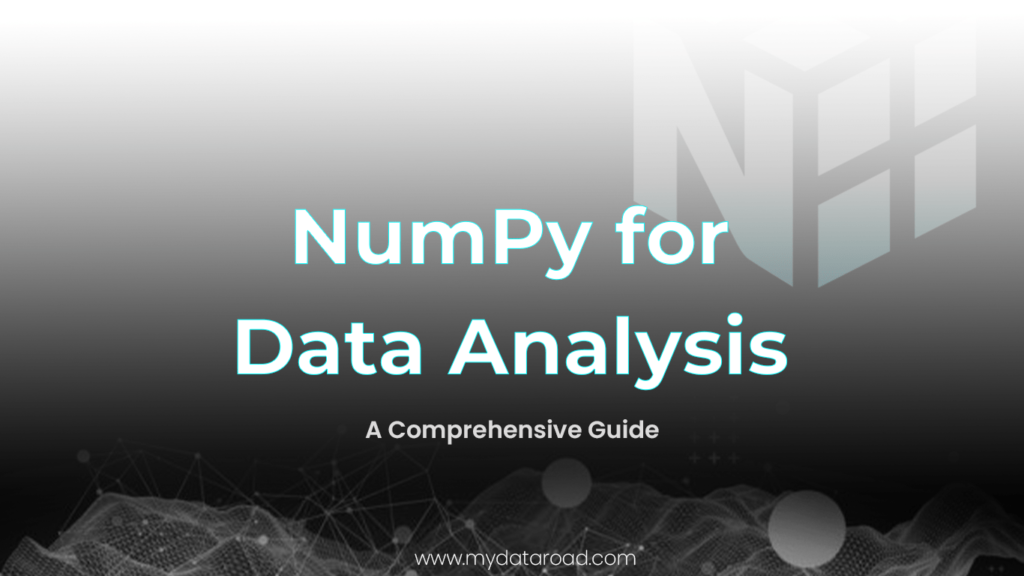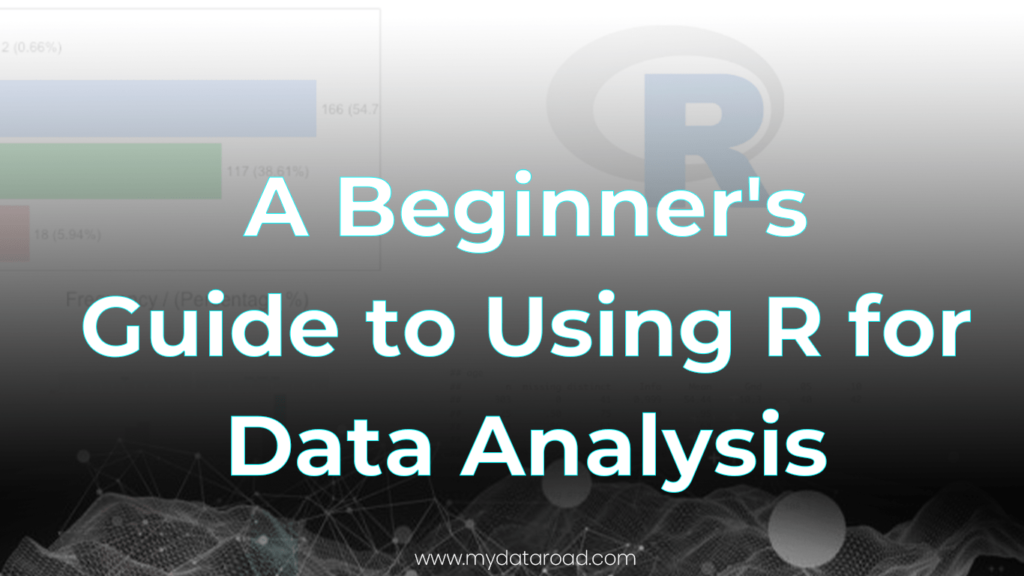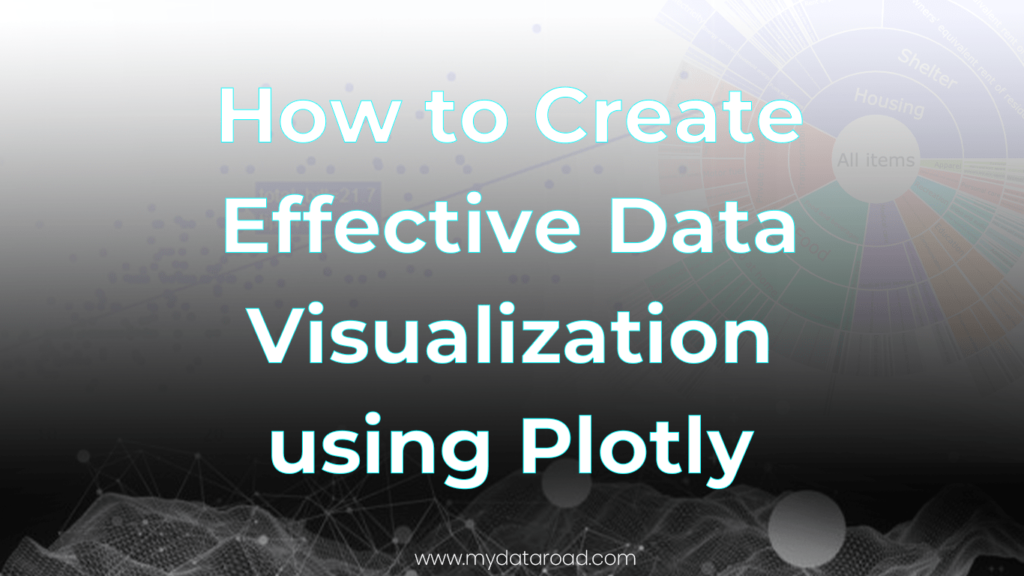NumPy for Data Analysis: A Comprehensive Guide
NumPy is a widely used Python package for data analysis. It is an open-source library for numerical computing that provides support for large, multi-dimensional arrays and matrices. NumPy is a fundamental tool in the Python data science ecosystem and is used extensively in scientific computing, engineering, and machine learning.
A Comprehensive Guide to NumPy for Data Analysis is an essential resource for anyone looking to learn or improve their skills in data analysis using Python. The book covers everything from the basics of NumPy to advanced topics such as linear algebra, Fourier transforms, and image processing. It provides a comprehensive overview of the NumPy library, including its syntax, data types, functions, and capabilities.
Whether you are a beginner or an experienced data analyst, this guide will help you master NumPy and take your data analysis skills to the next level. With clear explanations, practical examples, and hands-on exercises, A Comprehensive Guide to NumPy for Data Analysis is a must-read for anyone looking to become proficient in Python data analysis.
Key Features of NumPy
NumPy is a library for the Python programming language that is widely used in data analysis, scientific computing, and machine learning. It provides a powerful array object that allows for efficient manipulation of large datasets, as well as a wide range of mathematical functions for working with arrays. Here are some of the key features of NumPy:
- Array creation: NumPy provides several functions for creating arrays, including
np.array(),np.zeros(),np.ones(),np.empty(), andnp.arange(). These functions allow for the creation of arrays of various shapes and sizes, as well as the initialization of arrays with specific values. - Multidimensional arrays: NumPy allows for the creation of arrays with any number of dimensions, making it easy to work with data that has multiple variables or dimensions.
- Broadcasting: Broadcasting is a powerful feature of NumPy that allows for operations to be performed on arrays with different shapes and sizes. This makes it easy to perform element-wise operations on arrays of different sizes, without having to manually reshape them.
- Indexing and slicing: NumPy provides several ways to index and slice arrays, including integer indexing, boolean indexing, and fancy indexing. This allows for easy access to specific elements or subsets of an array.
- Reshaping and concatenation: NumPy provides functions for reshaping arrays, such as
np.reshape()andnp.transpose(), as well as functions for concatenating arrays, such asnp.concatenate()andnp.stack(). - Array attributes: NumPy arrays have several attributes that provide information about the array, such as its shape, size, and data type.
- Arithmetic operations: NumPy provides a wide range of arithmetic operations for working with arrays, including addition, subtraction, multiplication, division, and more.
- Comparison: NumPy provides functions for performing element-wise comparisons between arrays, such as
np.equal(),np.greater(), andnp.less(). These functions return boolean arrays that can be used for indexing or masking. - Statistical functions: NumPy provides a wide range of statistical functions for working with arrays, including mean, median, variance, standard deviation, and more.
- Linear algebra: NumPy provides functions for performing linear algebra operations, such as matrix multiplication, matrix inversion, and eigenvalue decomposition.
- Element-wise operations: NumPy provides a wide range of element-wise operations for working with arrays, including trigonometric functions, exponential functions, and more.
Overall, NumPy provides a powerful set of tools for working with arrays and performing mathematical operations on them. Its efficient implementation and wide range of features make it a popular choice for data analysis and scientific computing in Python.
Related Article: 14 Demanding Data Analysis Skills to Get You Hired.
NumPy Arrays
NumPy arrays are the foundation for almost all of the data manipulation and analysis in Python. They are a data structure that allows for the efficient storage and manipulation of large datasets. NumPy arrays are also used extensively in machine learning and scientific computing.
Creating NumPy Arrays
To create a NumPy array, you can use the numpy.array() function. This function takes a Python list or tuple as input and returns a NumPy array. For example, the following code creates a NumPy array with three elements:
import numpy as np
a = np.array([1, 2, 3])
You can also create a NumPy array of zeros or ones using the numpy.zeros() and numpy.ones() functions, respectively. The following code creates a NumPy array of zeros with three elements:
a = np.zeros(3)
Array Indexing and Slicing
NumPy arrays can be indexed and sliced just like Python lists. The first element of a NumPy array has an index of 0, and you can use negative indices to count from the end of the array. For example, the following code gets the first and last elements of a NumPy array:
a = np.array([1, 2, 3])
print(a[0]) # Output: 1
print(a[-1]) # Output: 3
You can also slice a NumPy array using the : operator. For example, the following code gets the first two elements of a NumPy array:
a = np.array([1, 2, 3])
print(a[:2]) # Output: [1, 2]
Array Reshaping
You can reshape a NumPy array using the numpy.reshape() function. This function takes the original array and the desired shape as input and returns a new array with the new shape. For example, the following code reshapes a NumPy array with six elements into a two-dimensional array with three rows and two columns:
a = np.array([1, 2, 3, 4, 5, 6])
b = np.reshape(a, (3, 2))
Array Concatenation
You can concatenate two or more NumPy arrays using the numpy.concatenate() function. This function takes a tuple of arrays as input and returns a new array that is the concatenation of the input arrays. For example, the following code concatenates two NumPy arrays:
a = np.array([1, 2, 3])
b = np.array([4, 5, 6])
c = np.concatenate((a, b))
Array Attributes
NumPy arrays have several attributes that provide information about the array. For example, the shape attribute returns the shape of the array as a tuple. The following code gets the shape of a NumPy array:
a = np.array([[1, 2], [3, 4], [5, 6]])
print(a.shape) # Output: (3, 2)
Broadcasting
Broadcasting is a powerful feature of NumPy that allows for element-wise operations between arrays of different shapes. For example, you can add a scalar value to a NumPy array, and NumPy will automatically broadcast the scalar value to all elements of the array. The following code adds a scalar value to a NumPy array:
a = np.array([1, 2, 3])
b = a + 1
print(b) # Output: [2, 3, 4]
Array Mathematics
NumPy arrays support a wide range of mathematical operations, such as addition, subtraction, multiplication, and division. These operations are performed element-wise between two arrays of the same shape. For example, the following code adds two NumPy arrays:
a = np.array([1, 2, 3])
b = np.array([4, 5, 6])
c = a + b
print(c) # Output: [5, 7, 9]
Copying Arrays
NumPy arrays are mutable, which means that you can modify the elements of an array in place. However, sometimes you may want to make a copy of an array to avoid modifying the original array. You can make a copy of a NumPy array using the numpy.copy() function or by using the copy() method of the array. For example, the following code makes a copy of a NumPy array:
a = np.array([1, 2, 3])
b = np.copy(a)
Data Analysis with NumPy
NumPy is a powerful Python library used for numerical computing and data analysis. It provides a variety of tools for working with arrays, which are the fundamental data structure for numerical computing. In this section, we will explore the various ways in which NumPy can be used for data analysis.
Importing Data
One of the first steps in any data analysis project is to import the data into the Python environment. NumPy provides several functions for importing data from various sources such as CSV files, text files, and databases. It is also possible to import data from other Python libraries such as pandas.
Data Types
NumPy provides a variety of data types for representing numerical data. These data types are optimized for performance and memory usage, and they are essential for efficient numerical computations. Some of the most commonly used data types in NumPy include integers, floating-point numbers, and complex numbers.
Memory Usage
Memory usage is a critical consideration when working with large datasets. NumPy provides several techniques for reducing the memory footprint of arrays, such as using compressed arrays and memory-mapped files. These techniques can significantly reduce the memory usage of large arrays, making it possible to work with datasets that would otherwise be too large to fit into memory.
Array I/O
NumPy provides several functions for reading and writing arrays to disk. These functions can handle various file formats, including binary and text formats. They also provide options for controlling the format and precision of the data, making it possible to read and write arrays with high precision.
Quality
Data quality is a critical consideration in any data analysis project. NumPy provides several functions for checking the quality of arrays, such as checking for missing values and outliers. These functions can help ensure that the data is of high quality and suitable for analysis.
In summary, NumPy is a powerful library for data analysis that provides a variety of tools for working with arrays. By using NumPy, it is possible to import data from various sources, work with different data types, reduce memory usage, read and write arrays to disk, and check the quality of the data.
Related Article: 10 Ways ChatGPT can Streamline your Data Analysis Process.
NumPy and Data Science
NumPy is a crucial library for data science, providing a powerful n-dimensional array data structure that is the foundation of many other libraries in the Python data science ecosystem. It is a numerical computing library that is used extensively for scientific computing and data analysis.
Data Analysis
NumPy is widely used for data analysis because of its ability to handle large datasets and perform complex mathematical operations efficiently. It provides a range of mathematical functions for performing operations such as mean, median, standard deviation, and variance. NumPy also provides tools for data manipulation, such as sorting, indexing, and reshaping arrays.
Machine Learning
NumPy is a fundamental library for machine learning, as it provides the building blocks for many other machine learning libraries such as Scikit-learn. It is used for tasks such as data preprocessing, feature extraction, and data visualization. NumPy arrays are used to store data for machine learning algorithms and to perform mathematical operations on that data.
Scikit-learn
Scikit-learn is a popular machine learning library that is built on top of NumPy. It provides a range of machine learning algorithms for tasks such as classification, regression, and clustering. Scikit-learn also provides tools for data preprocessing, feature selection, and model evaluation.
Related Article: How to Create Effective Data Visualization Using Plotly
Scipy
Scipy is another library that is built on top of NumPy, providing additional functionality for scientific computing and data analysis. It provides a range of mathematical functions for tasks such as optimization, interpolation, and signal processing. Scipy also provides tools for statistical analysis, such as hypothesis testing and probability distributions.
Real-world Examples
NumPy is used in a wide range of real-world applications, from analyzing financial data to processing images and audio. For example, NumPy is used in the analysis of genetic data to identify patterns and relationships between genes. It is also used in the analysis of climate data to model and predict climate patterns. NumPy is also used in the development of artificial intelligence and machine learning systems, where it is used to store and manipulate large datasets.
In conclusion, NumPy is a foundational library for data analysis, machine learning, and scientific computing. Its ability to efficiently handle large datasets and perform complex mathematical operations has made it an essential tool for data scientists and researchers.
Related Article: Solving Real-World Data Analysis Problems.
Mastering NumPy
NumPy is a powerful Python library for scientific computing. It provides a simple yet powerful data structure known as the n-dimensional array. This is the foundation on which almost all the power of Python’s data science toolkit is built, and learning NumPy is the first step on any Python data scientist’s journey.
Tutorial
A NumPy tutorial is an excellent way to get started with this library. It provides a step-by-step guide to using NumPy, from installing it to creating arrays, performing mathematical operations, and manipulating arrays. A good tutorial should be easy to follow, with plenty of examples and explanations.
Tutorials to Master NumPy:
Cheat Sheet
A NumPy cheat sheet is a quick reference for NumPy beginners. It provides a summary of the most important NumPy functions and methods, along with their parameters and return values. A good cheat sheet should be easy to read and understand, with clear examples and explanations.
Cheat Sheet to Master NumPy:
Practical Exercises
Practical exercises are an excellent way to learn NumPy. They provide hands-on experience with NumPy, allowing you to apply what you have learned in real-world scenarios. A good set of practical exercises should be challenging but not too difficult, with clear instructions and solutions.
Installation and Workflow
NumPy is a Python library that is commonly used for data analysis. In order to use NumPy, you will first need to install it on your computer. This section will cover the installation process and workflow for using NumPy.
Anaconda and Conda
One popular way to install NumPy is through the Anaconda distribution, which includes many other useful data science libraries. Anaconda is available for Windows, macOS, and Linux, and can be downloaded from the official website.
Once Anaconda is installed, you can use Conda, a package manager, to install NumPy and other libraries. Conda allows you to create and manage Python environments, which are separate installations of Python that can have different versions and libraries installed.
Git
Git is a version control system that can be useful for managing your code and collaborating with others. It is not required for using NumPy, but it can be helpful for keeping track of changes to your code and sharing it with others.
Git can be downloaded from the official website. Once installed, you can use Git to clone repositories, make changes to code, and push those changes to remote repositories.
Installation
NumPy can be installed using pip, a package installer for Python, or through Conda. If you have Anaconda installed, you can use the following command to install NumPy:
conda install numpy
If you are using pip, you can use the following command:
pip install numpy
It is recommended to use Conda if you have Anaconda installed, as it allows for better management of dependencies and environments.
Once NumPy is installed, you can import it into your Python code using the following statement:
import numpy as np
This statement imports NumPy and gives it the alias “np”, which is a common convention in the data science community.
Overall, the installation and workflow for using NumPy can be straightforward with the help of Anaconda, Conda, and Git. By following these steps, you can begin using NumPy for your data analysis needs.
NumPy for Data Analysis: FAQ:
1. What are the data types in NumPy?
NumPy supports a wide variety of data types including: integers (int16, int32, int64), unsigned integers (uint16, uint32, uint64), floating point numbers (float16, float32, float64), complex numbers (complex64, complex128), and boolean.
2. Do data analysts use NumPy?
Yes, data analysts often use NumPy due to its powerful array-processing capabilities, which are often more efficient than traditional Python data structures.
3. Can NumPy read CSV?
No, NumPy itself doesn’t have a function to directly read CSV files. However, NumPy works well with other libraries like pandas which can read CSV files and convert them to NumPy arrays.
4. How to read CSV to NumPy array?
You can use the pandas function read_csv to read a CSV file, and then the .values attribute to convert the dataframe to a NumPy array.
5. How does NumPy handle float128 data?
NumPy’s float128 data type can represent floating point numbers with high precision, making it useful for handling numerical data requiring high precision. Note that the exact precision can vary depending on your system.
6. How can I convert numpy.int64 to int?
To convert NumPy.int64 to int, you can use the Python built-in int() function like this: int_value = int(numpy_int64_value).
7. Why is np.long deprecated in NumPy?
The np.long data type is deprecated in NumPy because it causes confusion due to differences in size between different platforms. It’s recommended to use int64 or uint64 instead of consistent behavior.
What you should know:
- Our Mission is to Help you to Become a Professional Data Analyst.
- This Website is a Home for Data Analysts. Get our latest in-depth Data Analysis and Artificial Intelligence Lessons and Updates in your Inbox.

Tech Writer | Data Analyst | Digital Creator