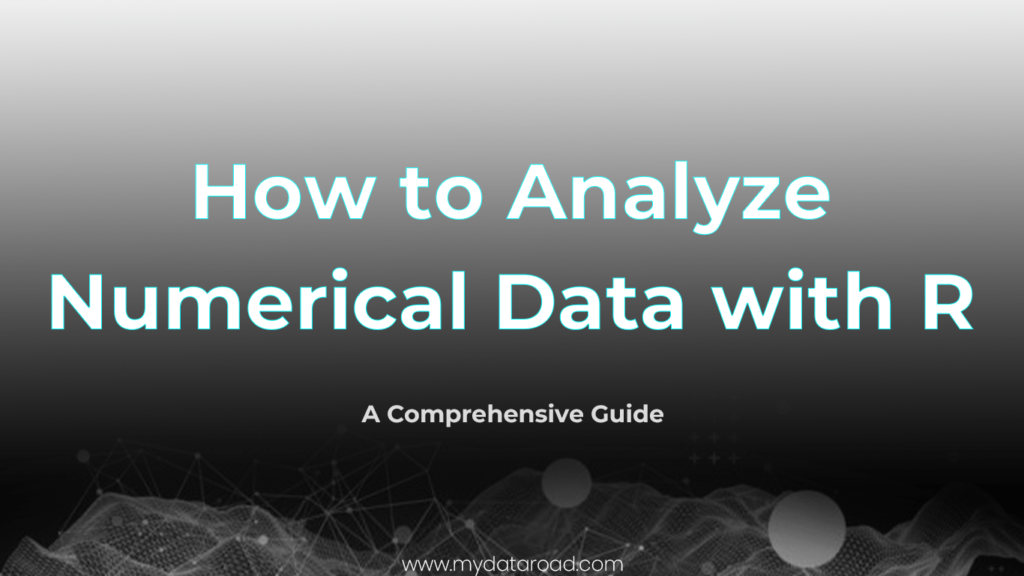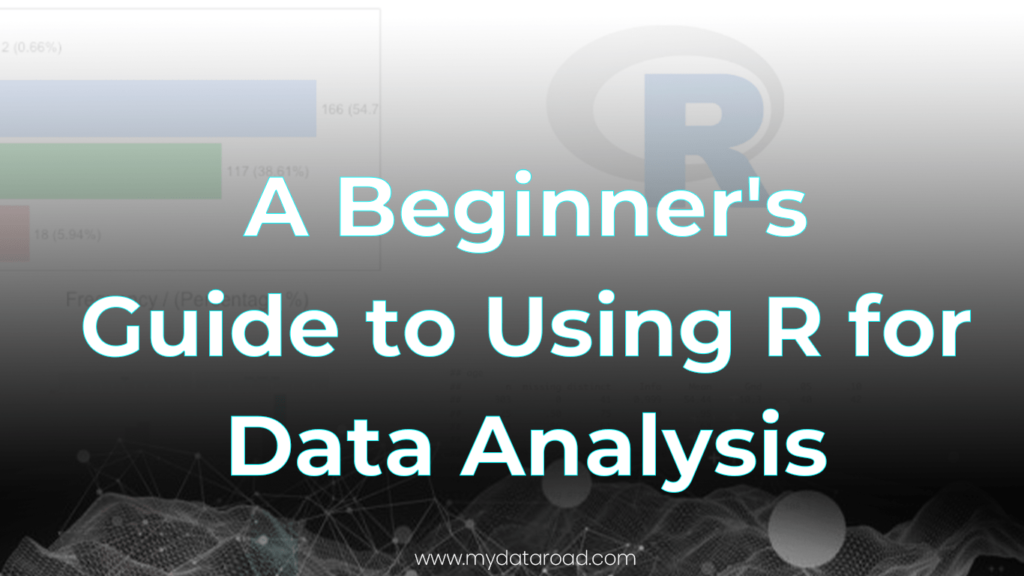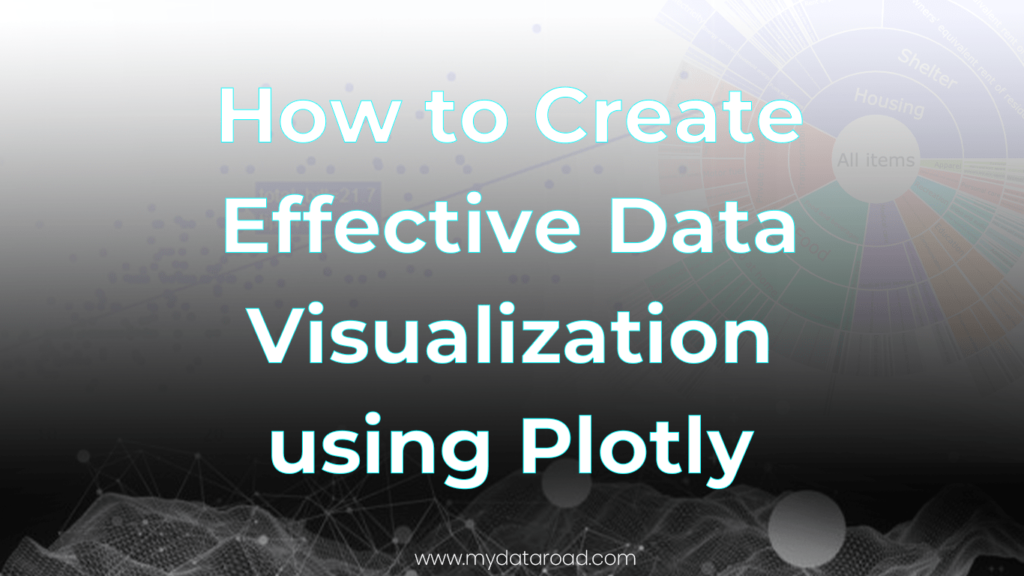How to Analyze Numerical Data with R
Analyzing numerical data is a crucial aspect of various fields such as finance, engineering, and scientific research. The R programming language has gained significant popularity for its versatility in handling complex numerical analysis tasks. With its wide range of libraries and packages, R offers an efficient, accurate, and convenient solution for analyzing and visualizing data.
For beginners, learning how to analyze data with R can seem daunting. However, using specific tools like the dplyr package, simplifies the process by providing a user-friendly interface for filtering, manipulating, and summarizing data. Additionally, conducting exploratory data analysis in R helps users get a better understanding of their dataset through descriptive statistics, visualization charts, and identification of missing values.
As you progress in using R for numerical data analysis, you will find it an invaluable tool that offers powerful functions, extensive support, and excellent community resources. Whether you are a seasoned data analyst or just starting your journey into the world of data science, R will help you unlock insights from your data more effectively.
Understanding R and Its Environment
R is a popular programming language, specifically designed for statistical computing and data analysis. Researchers, data scientists, and statisticians frequently use this powerful language. One major reason for its popularity is its flexibility, as it allows users to create customized functions, manipulate datasets, and create stunning visualizations.
The Comprehensive R Archive Network, or CRAN, serves as the official repository for R packages and provides a convenient way to extend its capabilities. To get started with R, one must first download and install the appropriate version for their operating system, such as Mac or Windows. After installation, the user can access an extensive range of libraries for a wide array of tasks.
In R, code execution is facilitated by functions – reusable pieces of code that simplify complex calculations or operations. Functions provide a concise and efficient way to perform tasks in the R environment, often saving time and increasing readability.
While the base R installation is quite powerful, there’s a popular feature-rich interface called RStudio that greatly enhances the user experience. To use RStudio, one must first install the R programming language and then download RStudio. This integrated development environment (IDE) offers several advantages, such as a multi-tab script editor, syntax highlighting, and the ability to run R code directly from the console.
To extend R’s capabilities further, one can install additional packages through the install.packages() function. This function enables users to access a variety of tools, datasets, and algorithms specific to their field of study. For example, the ggplot2 package is widely used for creating visually appealing and complex graphics, while dplyr simplifies data manipulation tasks.
In summary, R, along with its vast ecosystem of packages and RStudio, offers an exceptional environment for analyzing numerical data. By understanding its core concepts, functions, and installation process, anyone can unlock the full potential of this powerful programming language.
Data Management in R
Data management plays a critical role in data science, especially when working with numerical data in R. In this section, we will briefly discuss some essential tasks for data management using R, including importing data, column selection, data filtering, ordering, and creating derived columns.
One of the powerful tools in R for data management is the tidyverse suite of packages, which includes the popular dplyr package. With dplyr, you can easily manipulate data frames, handle missing values, and select unique values from your dataset.
Importing a dataset is the first step in any data analysis project. R provides various functions for importing data from different file types, such as CSV, Excel, and even databases. For instance, the read.csv() function can be used for importing CSV files, while the read_excel() from the readxl package is used for Excel files.
When working with large datasets, it is often necessary to focus on specific columns relevant to your analysis. Column selection in R is straightforward using the select() function from dplyr. You can choose multiple columns by passing their names or column indices to select().
Data filtering is another essential task in data management, enabling you to focus on a subset of the data that meets specific criteria. The filter() function in dplyr can be used to filter rows of a data frame based on column values. For instance, if you were analyzing the Gapminder dataset, you could filter the countries with a life expectancy above a certain threshold.
Ordering data can help in identifying trends or patterns. The dplyr package provides the arrange() function, allowing you to sort the rows based on one or more columns in ascending or descending order. Using the Gapminder dataset, you could sort countries by their GDP per capita to find the richest and poorest nations.
Handling missing values is a common issue in data science. R offers several functions, such as na.omit() and the tidyverse package tidyr‘s replace_na(), which helps you handle missing data by either removing rows with missing values or replacing them with a specified value.
Derived columns can be created by applying a function or mathematical operation to existing data frame columns. The mutate() function from dplyr can be used to create new columns or modify existing columns in a data frame. For example, you could calculate the average life expectancy on each continent using the Gapminder dataset.
In conclusion, effective data management in R relies upon the use of various functions and tools, primarily from the tidyverse suite of packages. By mastering these tools, you can efficiently preprocess and manage your numerical data, setting the foundation for successful data analysis in R.
Exploring and Visualizing Data with R
Descriptive and Summary Statistics
When analyzing numerical data, it is important to start with descriptive statistics. Descriptive statistics include measures such as the mean, median and standard deviation. These provide a summary of central tendency, variability, and spread of data. R has built-in functions for calculating these statistics including mean(), median(), sd(). Furthermore, R’s summary() function can be used to get a comprehensive report of minimum, maximum, mean, median, and quartiles.
For instance, to obtain the summary statistics for a dataset, you can use the following code:
summary_data <- summary(dataset)
To determine the dimensions of your dataset, you can use the dim() function:
dataset_dimensions <- dim(dataset)
Graphical Data Exploration
Exploratory Data Analysis (EDA) is a crucial step in understanding the characteristics of your dataset. EDA utilizes data visualization techniques to identify patterns, trends, and outliers. One popular library for data visualization in R is ggplot2.
Scatterplots are useful for visualizing the relationship between two numerical variables. To create a scatterplot using ggplot2, you can use the geom_point() function:
library(ggplot2)
scatter_plot <- ggplot(dataset, aes(x=X_Variable, y=Y_Variable)) + geom_point()
Another useful graphical exploration technique is creating box plots, which provide an overview of data distribution and potential outliers. You can create a box plot in R using ggplot2 as follows:
box_plot <- ggplot(dataset, aes(x=Factor_Variable, y=Numeric_Variable)) + geom_boxplot()
Histograms display the distribution of a single numerical variable. A histogram can be created using ggplot2 with the following code:
histogram <- ggplot(dataset, aes(x=Numeric_Variable)) + geom_histogram()
ggplot2 can also customize your plots by modifying color, shape, themes, and scale. For example, you could change the color of points in a scatter plot:
scatter_plot_color <- scatter_plot + aes(color=Category_Variable)
Utilize graphical data exploration techniques, summary(), and descriptive statistics to gain a better understanding of your dataset.
Modeling and Analysis with R
R is a powerful language for analyzing numerical data and building statistical models. This section covers the fundamentals of statistical modeling and advanced statistical techniques, as well as their applications in various fields.
Fundamentals of Statistical Modeling
Statistical modeling is a process of creating mathematical representations of real-world processes or systems using data. R provides a comprehensive set of tools for building and analyzing various types of models, such as linear regression, nonlinear regression, and analysis of variance (ANOVA).
With R, you can easily develop statistical models to understand relationships between numerical variables. For example, you can use linear regression models to analyze the dependence of car prices on factors such as engine size, fuel efficiency, or brand reputation.
R also offers powerful features for dealing with distributions and detecting outliers in the data. By fitting appropriate probability distributions, R allows you to perform advanced modeling tasks such as time series forecasting and cluster analysis. Additionally, you can use R to develop machine learning models, extending the scope of your analysis to include predictive models and clustering techniques.
Advanced Statistical Techniques
R’s capabilities for numerical analysis go beyond the basic statistical models. Some of the advanced techniques include:
- Analysis of Variance (ANOVA): R’s built-in functions for ANOVA let you analyze datasets with more than two groups, allowing you to compare the means of these groups and determine if there are significant differences.
- Linear and Nonlinear Models: In addition to simple linear regression, R supports more complex linear models and nonlinear models, such as polynomial regression and logistic regression.
- Correlation: R can compute both Pearson and Spearman correlations, which help identify the strength and direction of relationships between numerical variables.
- Time Series: R’s rich set of tools for time series analysis lets you model and forecast data with temporal structures, such as seasonal patterns.
- Machine Learning: With R, you can build and evaluate advanced machine learning models, including decision trees, support vector machines, and neural networks.
When analyzing data with R, it is essential to beware of overfitting, a common pitfall in which a model captures noise rather than the underlying patterns in the data. R offers solutions to diagnose and prevent overfitting, such as cross-validation and regularization techniques.
In conclusion, R’s comprehensive tools for numerical analysis make it a popular choice among statisticians, data scientists, and other professionals. Users can perform advanced code-based data analysis, apply various statistical techniques, and make informed decisions based on their findings. With numerous resources available, including online tutorials and certification courses, R learners can gain the skills necessary to excel in the world of data-driven decision-making.
Frequently Asked Questions
What are essential R packages for numerical data analysis?
There are several R packages that are important for numerical data analysis. Some of the most commonly used packages include dplyr, which is great for data manipulation, ggplot2 for creating high-quality graphics, and tidyverse, a collection of packages for exploratory data analysis. Other essential packages include lubridate for handling date and time data, and caret for machine learning.
How to perform descriptive statistics on numerical data in R?
To perform descriptive statistics on numerical data in R, one can use base R functions, such as mean(), median(), sd(), min(), and max(). Additionally, the summary() function provides a quick overview of a dataset’s main statistical measures. For a more comprehensive approach, one can use the tidyverse package, which offers powerful functions for exploratory data analysis.
What are the common methods for data visualization with R?
Data visualization is an essential aspect of data analysis in R. The most popular methods for data visualization include bar plots, histograms, scatter plots, and box plots. One can use the base R functions like barplot(), hist(), plot(), and boxplot(). However, the ggplot2 package offers more customization options, making it a favorite among R users for creating high-quality graphics.
How can one conduct hypothesis testing using R?
Hypothesis testing is a crucial component of statistical data analysis in R. Some common hypothesis testing methods include t-tests, chi-square tests, and ANOVA. Base R functions for hypothesis testing include t.test(), chisq.test(), and anova(). These functions help analysts test their hypotheses and draw conclusions about the relationships between variables in their datasets.
What are the approaches for regression analysis in R?
Regression analysis is a popular technique for modeling relationships between variables. In R, one can use linear regression with the lm() function, logistic regression with the glm() function, or even perform more advanced regression analyses with packages like lme4 and nlme. By using these functions and packages, analysts can create models to predict outcomes based on numerical data and identify significant predictors.
How does one handle missing values in numerical data with R?
Handling missing values is an important aspect of data analysis in R. One can use the is.na() function to identify missing values and the na.omit() function to remove them. Alternatively, one may choose to impute missing values using methods like mean imputation, median imputation, or more advanced techniques from packages like mice and missForest. Proper handling of missing values is crucial for accurate and reliable data analysis.
What you should know:
- Our Mission is to Help you to Become a Professional Data Analyst.
- This Website is a Home for Data Analysts. Get our latest in-depth Data Analysis and Artificial Intelligence Lessons and Updates in your Inbox.

Tech Writer | Data Analyst | Digital Creator