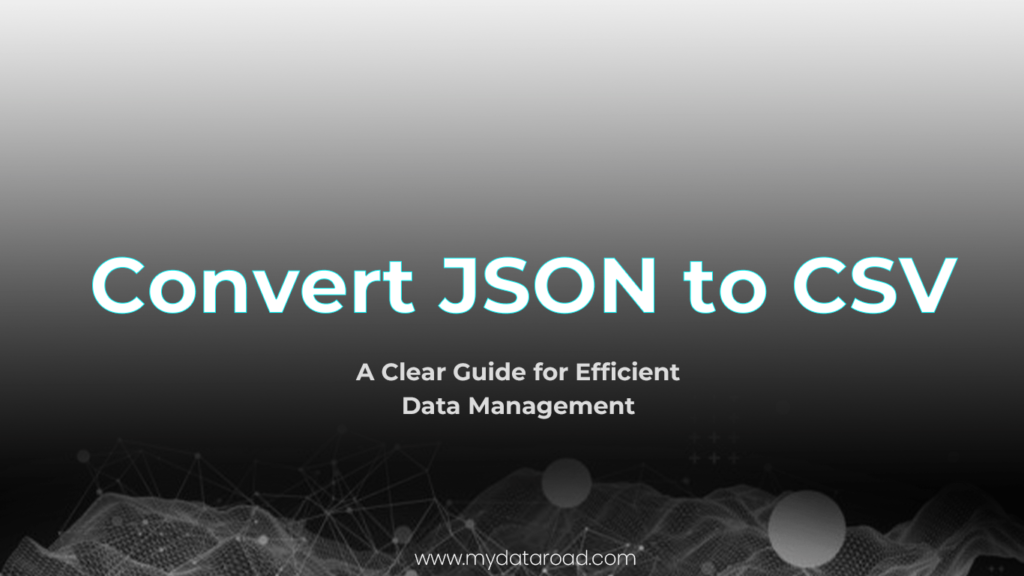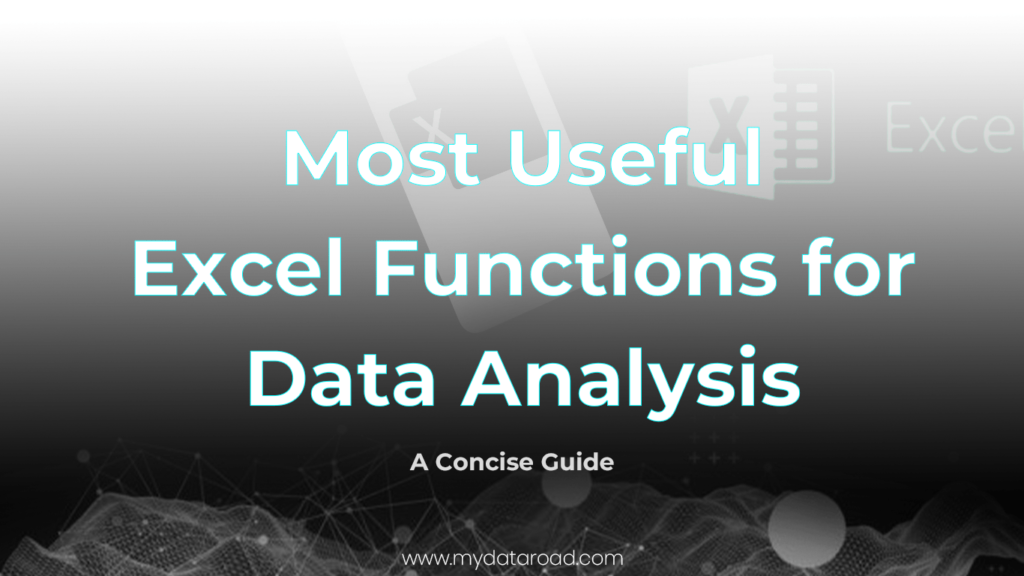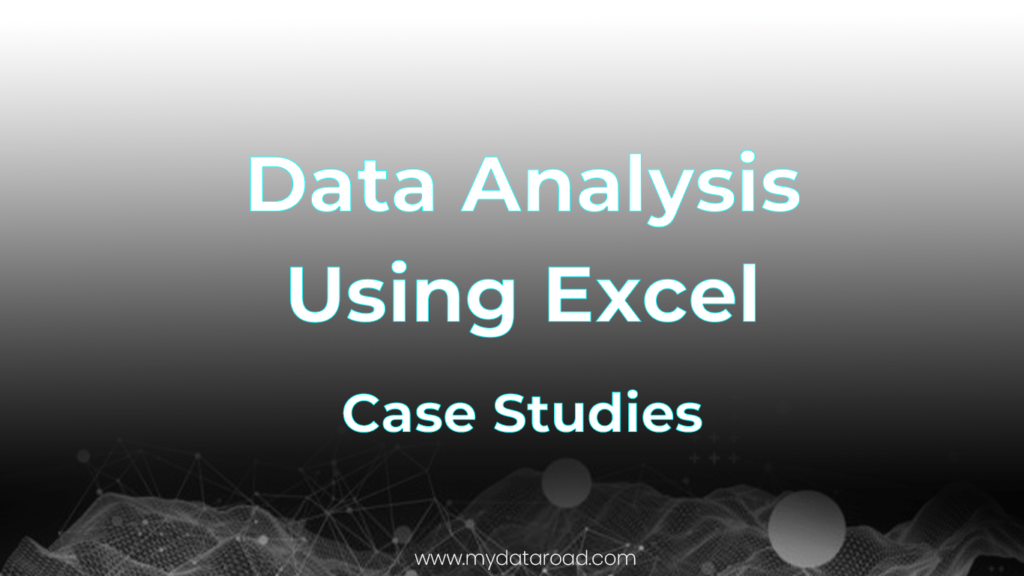How To Convert JSON to CSV: A Guide for Data Management
Converting JSON to CSV is a common task for data analysts and developers alike. JSON (JavaScript Object Notation) and CSV (Comma Separated Values) are both popular formats for storing and exchanging data, but they have different structures and uses.
JSON is a more complex data format that can store nested objects and arrays, while CSV is a simple table-like format that is easier to read and manipulate in spreadsheet software. There are several methods about how to convert JSON to CSV available depending on the programming language or tool being used.
One common approach is to use a library or function that can parse JSON data and export it to CSV format. For example, in Python, the built-in json module can be used to load JSON data from a file or string, and the csv module can be used to write it to a CSV file or output stream.
Data analysts and developers often need to convert JSON to CSV when working with data from different sources or systems. This can involve cleaning and transforming the data to fit a specific format or schema, or simply exporting it for analysis or sharing with others.
By understanding the differences between JSON and CSV and the available tools and methods for conversion, users can efficiently process and manage their data.
Understanding JSON and CSV
What is JSON
JSON stands for JavaScript Object Notation. It is a lightweight and widely used data format that is used to store and transfer data. JSON is a human-readable text format, which means that it can be easily read and understood by both humans and machines. It is primarily used for exchanging data between a server and a web application.
JSON is based on a key-value pair structure, which means that data is stored in a format that is similar to a dictionary. Each key-value pair is separated by a comma, and the pairs are enclosed in curly braces. JSON is commonly used for storing and exchanging data in web applications, and it is supported by most modern programming languages.
What is CSV
CSV stands for Comma Separated Values. It is a simple and widely used data format that is used to store and exchange tabular data. CSV is a plain text format, which means that it can be easily read and understood by both humans and machines. It is primarily used for exchanging data between different applications.
CSV data is organized into rows and columns, with each row representing a record and each column representing a field. The values in each field are separated by a comma, which is why it is called Comma Separated Values. CSV files can be opened and edited in any text editor or spreadsheet application.
JSON and CSV are both popular data formats that are used for storing and exchanging data. While JSON is primarily used for exchanging data between a server and a web application, CSV is used for exchanging tabular data between different applications.
The Conversion Process

Converting JSON to CSV is a simple process that can be done with a few lines of code. In this section, we will outline the steps involved in the conversion process.
Preparing the JSON File
Before converting JSON to CSV, it is important to ensure that the JSON file is properly formatted. The file should contain an array of objects consisting of name/value pairs. Alternatively, it can be a single object of name/value pairs or a single object with a single property with an array of name/value pairs.
Once the JSON file is properly formatted, it can be opened using a text editor or a programming language that supports JSON parsing. The data can then be stored in a variable for further processing.
Converting to CSV
There are several ways to convert JSON to CSV, including using programming languages such as Python, Java, or JavaScript. One popular method is to use a library such as Pandas in Python, which provides a simple and efficient way to convert JSON to CSV.
Another way to convert is to use an online converter tool such as ConvertCsv.io. This tool allows users to upload their JSON file and convert it to CSV format quickly and easily.
When converting JSON to CSV, it is important to consider the output format. The CSV data should be properly formatted with each row representing a single object from the JSON file and each column representing a single property.
In conclusion, converting JSON to CSV is a straightforward process that can be done using various tools and programming languages. By following the steps outlined above, users can easily convert their JSON data to CSV format for further analysis and processing.
How To Use Online Tools To Convert JSON to CSV
Online tools are web-based applications that allow users to convert JSON to CSV without installing any software on their computers.
Some popular online tools for JSON to CSV conversion are:
- ConvertCSV.io: This online tool allows users to convert JSON to CSV by simply uploading the JSON file or providing the JSON text. It also provides an API for developers who want to integrate JSON to CSV conversion into their applications.
- JSON to CSV Converter: This online tool is a simple and easy-to-use converter that allows users to convert JSON to CSV by pasting the JSON text or providing the URL of the JSON file.
- CSVJSON: This online tool allows users to convert CSV to JSON and vice versa. It also provides a JSON editor, JSON validator, and JSON formatter.
How To Use Offline Tools To Convert JSON to CSV
Offline tools are standalone applications that need to be installed on the computer before they can be used for JSON to CSV conversion. Some popular offline tools for JSON to CSV conversion are:
- DASel: This command-line tool allows users to select and manipulate data from various formats, including JSON, YAML, TOML, and XML. It can be used for JSON to CSV conversion by selecting the required data and formatting it as CSV.
- jq: This command-line tool is a lightweight and flexible JSON processor that can be used for JSON to CSV conversion by selecting the required data and formatting it as CSV.
- Python: Python is a popular programming language that can be used for JSON to CSV conversion by using its built-in JSON and CSV modules. Users can write a Python script that reads the JSON file, selects the required data, and writes it to a CSV file.
In conclusion, there are several tools available for converting JSON to CSV, both online and offline. Users can choose the tool that best suits their needs based on factors such as ease of use, features, and compatibility with their system.
Importing and Exporting Data
Importing and exporting data is a common task for many developers. It is often necessary to convert data between different formats, such as JSON and CSV. In this section, we will discuss how to import CSV data and export JSON data.
Importing CSV Data
CSV stands for Comma Separated Values, and it is a popular format for storing and exchanging tabular data. To import CSV data into a Python program, you can use the csv module. The csv module provides a reader object that can read CSV data from a file or a string.
Here is an example of how to read CSV data from a file:
import csv
with open('data.csv', newline='') as csvfile:
reader = csv.reader(csvfile, delimiter=',', quotechar='"')
for row in reader:
print(row)
This code opens a CSV file called data.csv and reads each row as a list of strings. The delimiter parameter specifies the character that separates the values in each row, and the quotechar parameter specifies the character that encloses values containing the delimiter character.
Exporting JSON Data
JSON stands for JavaScript Object Notation, and it is a lightweight format for storing and exchanging data. To export data from a Python program to JSON format, you can use the json module. The json module provides a dump function that can write JSON data to a file or a string.
Here is an example of how to write JSON data to a file:
import json
data = {
'name': 'John Doe',
'age': 42,
'email': 'john.doe@example.com'
}
with open('data.json', 'w') as outfile:
json.dump(data, outfile)
This code creates a dictionary called data and writes it to a file called data.json in JSON format. You can also use the dumps function to write JSON data to a string.
In summary, importing and exporting data is an essential task for many developers. By using the csv and json modules in Python, you can easily convert data between different formats.
Other Data Formats
While JSON and CSV are two of the most popular data formats, there are several other formats that are commonly used for storing and transmitting data. In this section, we will briefly discuss two of these formats: XML and tabular data.
From JSON to XML
XML (Extensible Markup Language) is another format for storing and transmitting data. Like JSON, it is a text-based format that is easy to read and write. However, unlike JSON, XML uses tags to define the structure of the data.
Converting JSON to XML is a relatively straightforward process. There are several libraries available in most programming languages that can be used to convert JSON to XML and vice versa. One popular library for Python is xml.etree.ElementTree.
From CSV to Tabular Data
Tabular data is a type of data that is organized into rows and columns, similar to a spreadsheet. CSV is a popular format for storing tabular data, but it is not the only format available.
Other formats for tabular data include Excel spreadsheets, SQL databases, and Google Sheets. Each of these formats has its own advantages and disadvantages, depending on the specific use case.
Converting CSV data to other tabular formats can be done using a variety of tools and libraries. For example, the pandas library in Python provides a wide range of functions for working with tabular data in various formats.
Overall, it is important to choose the right data format for the specific use case. While JSON and CSV are popular formats, there are many other options available, each with its own strengths and weaknesses. By understanding the different data formats available, developers can make more informed decisions about how to store and transmit data.
Programming Languages and Conversion
JSON and CSV are popular data interchange formats that are widely used in various applications. Converting from JSON to CSV is a common task in data processing and analysis. There are several programming languages that support JSON and CSV, making it easy to convert between them.
How To Use Python To Convert JSON to CSV
Python is a popular programming language that has built-in support for JSON and CSV. The json module in Python provides methods for encoding and decoding JSON data, while the csv module provides methods for reading and writing CSV files.
To convert JSON to CSV in Python, you can use the json module to load the JSON data and then use the csv module to write the data to a CSV file.
Here’s an example code snippet:
import json
import csv
with open('data.json', 'r') as f:
data = json.load(f)
with open('data.csv', 'w', newline='') as f:
writer = csv.writer(f)
writer.writerow(data[0].keys())
for row in data:
writer.writerow(row.values())
This code reads the JSON data from a file called data.json and writes it to a CSV file called data.csv. The first row of the CSV file contains the keys of the JSON objects, and the subsequent rows contain the values.
How To Use JavaScript To Convert JSON to CSV
JavaScript is a popular programming language that is widely used in web development. There are several libraries available in JavaScript that can be used to convert JSON to CSV.
One such library is Papa Parse, which provides a simple and easy-to-use API for parsing and converting CSV data.
Here’s an example code snippet:
const json = '[{"name":"John","age":30,"city":"New York"},{"name":"Jane","age":25,"city":"San Francisco"},{"name":"Bob","age":40,"city":"London"}]';
const data = JSON.parse(json);
const csv = Papa.unparse(data);
console.log(csv);
This code converts a JSON string to a JavaScript object using the JSON.parse() method, and then uses the Papa.unparse() method to convert the object to a CSV string. The resulting CSV string is then printed to the console.
Both Python and JavaScript provide easy and efficient ways to convert JSON to CSV. The choice of programming language depends on the specific requirements of the application and the expertise of the developer.
FAQs
1. Can Excel read JSON?
Yes, Excel can read JSON but it’s not as straightforward as opening a CSV file. You need to use Power Query to import JSON data. After importing, Excel can convert the JSON data into a table.
2. Can we convert PDF to CSV?
Yes, but it can be complex due to the static nature of PDFs. You’ll need a specialized tool like Adobe Acrobat DC or an online service. Keep in mind, if the PDF has complex formatting, the resulting CSV might not be perfect.
3. What software opens JSON files?
Various software can open JSON files including text editors (Notepad++, Sublime Text), dedicated JSON editors (JSONBuddy), or IDEs (Visual Studio Code). Browser extensions like JSONView also allow you to view JSON files in browsers.
4. How can I convert JSON to CSV using Python?
You can use the `pandas` library in Python to convert. First, read the JSON data using `pandas.read_json()`, and then write the data to a CSV file using `dataframe.to_csv()`.
5. Is there a way to convert JSON to CSV with Notepad++?
No, Notepad++ is a text editor and doesn’t natively support converting JSON to CSV. However, you can use plugins or scripts in combination with Notepad++ to achieve this.
6. How do I use pandas in Python to convert?
First, import pandas. Then load the JSON file using `pandas.read_json()`. Once the JSON data is loaded into a DataFrame, you can use the `to_csv()` method to write it to a CSV file.
7. Is there a reliable online tool to convert JSON to Excel?
Yes, there are many online tools like “BeautifyTools JSON to Excel“, “ConvertCSV.com”, and “CodeBeautify.org“. Remember to verify the security and privacy policies of the online tool before uploading sensitive data.
What you should know:
- Our Mission is to Help you to Become a Professional Data Analyst.
- This Website is a Home for Data Analysts. Get our latest in-depth Data Analysis and Artificial Intelligence Lessons and Updates in your Inbox.

Tech Writer | Data Analyst | Digital Creator